Something we almost take for granted within IBM is Sametime’s location awareness (also plugged into Notes 8.x of course). In IBM we have access to the extended functionality which ships with IBM Lotus Sametime Advanced (adhering to brand guidelines there, thankyou) – this not only keeps a record of locations you’ve been to yourself but will also present those locations to other users who arrive there.
Location awareness is tremendously useful for a number of reasons, especially in a highly-mobile organisation such as our own. Being aware of where someone is provides some simple benefits like knowing the best phone number to contact them on, or knowing whether it’s worth getting up from your office chair to walk round to where they normally sit. If someone is travelling, they may be in a different time zone and therefore may not be in ‘work mode’ when you are. They may even be in bed when they wouldn’t normally be. In short it gives you important information about how you can collaborate with them.
 In the last thirty or so hours I’ve switched location several times and Sametime has got them all right. Yesterday I arrived at our Portsmouth office and the location switched to ‘North Harbour’. Back home, it switched to ‘Camberley’. When I arrived in Staines this morning it switched to ‘Lotus Park’. I then headed for the airport, and once seated in the bmi business lounge I connected to BT Openzone… the location automatically (no intervention from me) switched to ‘Heathrow T1′.
In the last thirty or so hours I’ve switched location several times and Sametime has got them all right. Yesterday I arrived at our Portsmouth office and the location switched to ‘North Harbour’. Back home, it switched to ‘Camberley’. When I arrived in Staines this morning it switched to ‘Lotus Park’. I then headed for the airport, and once seated in the bmi business lounge I connected to BT Openzone… the location automatically (no intervention from me) switched to ‘Heathrow T1′.
This evening I arrived at the rather nice Park Plaza Tyrrelstown hotel in Dublin. Clearly someone from IBM has already been here (no big surprise, it’s very near our Ballycoolin and Mulhuddart offices) because the location automatically switched to ‘Tyrrelstown’ when I plugged into the free broadband. Take note, English hotels… “free broadband”.
 On a different note, and just because I happen to have the blog editor open, the race for the White House is really hotting up. The world’s media have only been banging on about it for eleven months. History will be made… either the first black president or the first female vice-president, and in either situation the most famous loser. The BBC news site have a scoreboard tracking the number of states won so far, and it’s exciting stuff.
On a different note, and just because I happen to have the blog editor open, the race for the White House is really hotting up. The world’s media have only been banging on about it for eleven months. History will be made… either the first black president or the first female vice-president, and in either situation the most famous loser. The BBC news site have a scoreboard tracking the number of states won so far, and it’s exciting stuff. I was at IBM’s South Bank office today, and bumped into my frolleague Phil Powell. Being a Spurs supporter, Phil cleverly dodged any football-related topics of conversation, and said that he enjoyed my video clips now showing on GuruOnline. Crikey, I’d forgotten about those… the recording session was in early July, and although I’d seen some of the clips since I hadn’t seen the finished web page which presents all twenty-eight videos. Apart from a few too many errrrs and errrrms I think it turned out quite well.
I was at IBM’s South Bank office today, and bumped into my frolleague Phil Powell. Being a Spurs supporter, Phil cleverly dodged any football-related topics of conversation, and said that he enjoyed my video clips now showing on GuruOnline. Crikey, I’d forgotten about those… the recording session was in early July, and although I’d seen some of the clips since I hadn’t seen the finished web page which presents all twenty-eight videos. Apart from a few too many errrrs and errrrms I think it turned out quite well.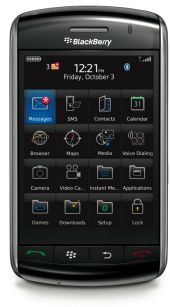 The world has gone iPhone-crazy… maybe deservedly so, they are lovely devices with a gorgeous user interface. Personally I don’t agree with the ‘one device to do everything’ mantra – you could spend hours watching movies and listening to music and then you want to make an important call… oh, your battery is dead. For me it’s a phone (a BlackBerry 8800) for business and the Archos 605 for entertainment.
The world has gone iPhone-crazy… maybe deservedly so, they are lovely devices with a gorgeous user interface. Personally I don’t agree with the ‘one device to do everything’ mantra – you could spend hours watching movies and listening to music and then you want to make an important call… oh, your battery is dead. For me it’s a phone (a BlackBerry 8800) for business and the Archos 605 for entertainment.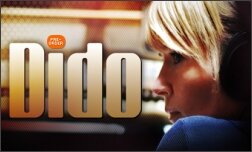 The iTunes Store has just sent me a very nice e-mail telling me that I can pre-order Dido’s new album ‘Safe Trip Home’. It says “Because you’ve downloaded music by Dido from iTunes in the past”. What? I bloody well haven’t. That’s tantamount to slander. It’s almost the same as saying I drive a Fiat Punto, wear high heels and worry about water retention once a month.
The iTunes Store has just sent me a very nice e-mail telling me that I can pre-order Dido’s new album ‘Safe Trip Home’. It says “Because you’ve downloaded music by Dido from iTunes in the past”. What? I bloody well haven’t. That’s tantamount to slander. It’s almost the same as saying I drive a Fiat Punto, wear high heels and worry about water retention once a month. What caught my eye today was something I’d not yet explored much, the new integration between Notes 8.5 and IBM Lotus Connections. Activities have been integrated since day one, but up until now the other bits (Dogear, Profiles, Blogs and Communities) weren’t so well integrated.
What caught my eye today was something I’d not yet explored much, the new integration between Notes 8.5 and IBM Lotus Connections. Activities have been integrated since day one, but up until now the other bits (Dogear, Profiles, Blogs and Communities) weren’t so well integrated. Then there’s the new search menu. The screenshot seen here comes from an e-mail right-click menu (cropped), and this will allow you to search Connections in the context of the e-mail sender – find their Profile, associated Activities, Dogear bookmarks, Blogs or Communities. You can also search the five Connections elements from the Notes 8.5 search bar.
Then there’s the new search menu. The screenshot seen here comes from an e-mail right-click menu (cropped), and this will allow you to search Connections in the context of the e-mail sender – find their Profile, associated Activities, Dogear bookmarks, Blogs or Communities. You can also search the five Connections elements from the Notes 8.5 search bar.
