Regular readers of dadams.co.uk may remember a recent post about a Polycom CX100 speakerphone that I picked up at Polycom’s event. Since acquiring this nifty and extremely portable device, I’ve tended to use it at home (when taking and making calls on Sametime Unified Telephony) more than I’ve used my trusty Plantronics CS60 headset. The speakerphone works well in a home office environment as the voice of the other person (or people) doesn’t disturb anyone. The headset remains the best choice when in the office – having said that it does have one big advantage at home… in the middle of a lengthy conference call I can pop SUT on mute and go to the toilet or make a cup of tea. Sorry to paint that picture in your head, but this is how technology gets used.
The speakerphone is also, I’ve found, great for SUT demos – the audience can hear the voice on the other end. However, in using the CX100 people have said my voice has been distant and echoey, even when right up close to the device. Polycom said that there’s an echo cancellation driver available, but it doesn’t seem to be available for Windows 7 (or Mac or Ubuntu).
While discussing SUT with a customer they told me they’d acquired several ClearOne Chat 50 USB speakerphones and said that they were very impressed by the quality. With this in mind, I contacted Andrew at ClearOne to see if they had any knowledge of the Chat 50 working with SUT – the answer was ‘no’ but I was promised a device to test and we agreed to speak further.
Around the same time my good friend Declan at Plantronics called me and we had a chat about how SUT was doing (very well thanks). I told him about the rapidly-expanding IBM roll-out, and Declan said that he’d send me a couple of up-to-date devices.
 On the same day both boxes turned up in Staines (and some extra memory for my ThinkPad, it was like Christmas without the stress of finding a perfect Christmas tree). The Plantronics box contained three headsets and an MCD100 USB speakerphone (thanks Declan – these will be used for SUT demos in front of customers). The package from ClearOne contained the Chat 50, which comes in a carry-case with the extras (see later). Both speakerphones offer echo cancellation and full duplex (basically that’s sound data sent in both directions simultaneously), but which is the better device? Time to test, methinks.
On the same day both boxes turned up in Staines (and some extra memory for my ThinkPad, it was like Christmas without the stress of finding a perfect Christmas tree). The Plantronics box contained three headsets and an MCD100 USB speakerphone (thanks Declan – these will be used for SUT demos in front of customers). The package from ClearOne contained the Chat 50, which comes in a carry-case with the extras (see later). Both speakerphones offer echo cancellation and full duplex (basically that’s sound data sent in both directions simultaneously), but which is the better device? Time to test, methinks.
Firstly, what’s in the box? The Plantronics device came with just a USB cable… no drivers required. It plugged in and worked. Ten out of ten for simplicity. The ClearOne device, as I said, came in a carry-case with a USB cable, a power adapter and some international plugs, a CD, two other audio cables and a booklet. The power adapter wasn’t required, nor was the CD or the other cables. It plugged straight into a USB port and worked. Another ten out of ten. So what’s with the power adapter and the other cables? Well, you can also use the Chat 50 as a speaker for other devices such as mobile phones and portable media players.
Features – three buttons on both… volume up and down, and mute. When testing the buttons my research associate (Matt Newton, on an SUT call) said that pressing the buttons on the Chat 50 was quieter and could hear when the buttons on the MCD100 were pressed. Neither device has a hang-up button, so I had to use the button on the SUT call dialog box (no big deal).
 But the really important thing is the sound quality. Both were far clearer than the CX100 at Matt’s end – he said I was crystal-clear with no echo. The only difference was that the MCD100 was more ‘bass-ey’ and the Chat 50 had more treble. At my end, Matt’s voice was full and clear on both, and the volume was greater than on the CX100.
But the really important thing is the sound quality. Both were far clearer than the CX100 at Matt’s end – he said I was crystal-clear with no echo. The only difference was that the MCD100 was more ‘bass-ey’ and the Chat 50 had more treble. At my end, Matt’s voice was full and clear on both, and the volume was greater than on the CX100.
In terms of voice quality on a simple one-to-one call, the MCD100 and Chat 50 seem to be equals, but additional tests were required. When Mrs A returned from having her hair cut, I got her to partake in the experiment. It is risky having her near computer equipment, but I instructed her to not touch anything and just talk (after all, that’s one of her main skills). Using SUT she called my mobile, and then moved around the room while talking. The MCD100 and Chat 50 were pretty much the same, and picked up the voice perfectly (quieter, obviously). The CX100 was less clear. In close-up tests I agreed with Matt, the MCD100 had more bass, but it does have a bigger speaker. The CX100 was nearly as good close-up, but when sitting back in the chair it was more echoey. However, I didn’t hear the ‘sitting in the fridge’ effect that some people described.
The MCD100 is slightly chunkier, but I like the design. The CX100 has the advantage of being the slimmest and with it’s pouch is ideal for popping into my computer bag.
Now, I guess you’ll be interested in Mrs A’s verdict. She was receiving the call through all three speakerphones and said there was no discernible difference, but if she had to pick one the MCD100 was ever-so-slightly better sound. She also said it was the best-looking device, although she liked the CX100 because the carrying pouch was nice (I appreciate that this would not be the main decision point for people more interested in the technology and sound performance).
So there you have it, both the MCD100 and Chat 50 are extremely fine devices. The Chat 50 has the advantage of having additional uses and the buttons are less clicky, but as a speakerphone for VoIP or SUT there’s nothing between them. One thing that is worthy of note is that ClearOne provide a number of other devices, and I can see that the ability to daisy-chain some of their other speakerphones along a meeting room table is a winning idea… I’m sure we’ve all been in a meeting where the single speakerphone in the middle of the table is a challenge for the remote and local people.
Come back soon for a brief overview of the headsets.
 Live text in chat – one of Notes 8′s most funky features comes to Sametime. You can do the useful clicking on names, postcodes, part numbers, order numbers, etc… and phone numbers to dial them.
Live text in chat – one of Notes 8′s most funky features comes to Sametime. You can do the useful clicking on names, postcodes, part numbers, order numbers, etc… and phone numbers to dial them. I took out the ear piece, switched it on, and paired it with my iPhone. It took some time for the iPhone to locate the ear piece – the iPhone picked up a bunch of other ear pieces, computers, and other mobiles before noticing the Jabra, which was strange since the ear piece was right next to the iPhone, and everything else was completely out of sight. Once that was done though, pairing the device was trivial as it had a default code.
I took out the ear piece, switched it on, and paired it with my iPhone. It took some time for the iPhone to locate the ear piece – the iPhone picked up a bunch of other ear pieces, computers, and other mobiles before noticing the Jabra, which was strange since the ear piece was right next to the iPhone, and everything else was completely out of sight. Once that was done though, pairing the device was trivial as it had a default code.


 Next up is the Voyager Pro… this baby uses Bluetooth to communicate between the USB adapter (some people call it a dongle, the documentation says it’s an adapter) and the headset. My previous Plantronics headset used this same USB adapter approach, and it’s a good way of getting round the possibility that your computer operating system’s support for Bluetooth may be a bit, errr, unreliable and difficult to set up. This, on the other hand, is dead easy… insert the USB adapter, switch on the headset, press the call control button, and they’re paired. Being Bluetooth-based it can also operate with your mobile phone.
Next up is the Voyager Pro… this baby uses Bluetooth to communicate between the USB adapter (some people call it a dongle, the documentation says it’s an adapter) and the headset. My previous Plantronics headset used this same USB adapter approach, and it’s a good way of getting round the possibility that your computer operating system’s support for Bluetooth may be a bit, errr, unreliable and difficult to set up. This, on the other hand, is dead easy… insert the USB adapter, switch on the headset, press the call control button, and they’re paired. Being Bluetooth-based it can also operate with your mobile phone. The other device in the box of goodies was the Savi W430. It looks similar to the Voyager Pro – the over-ear piece is larger but still very light, and the microphone arm is longer. Again the box contains spare ear buds, a USB charging cable and a pouch, but it also includes a charging dock. The key difference is that the W430 doesn’t use Bluetooth – instead it uses DECT wireless technology routed through a USB adapter. This results in even greater range and should provide better sound quality with less interference… although I found that the sound quality of the Voyager Pro was so good that it was difficult to tell the difference. Using the W430 I could move from my home office upstairs and down into the kitchen with no sound break-up – Bluetooth doesn’t reach that far.
The other device in the box of goodies was the Savi W430. It looks similar to the Voyager Pro – the over-ear piece is larger but still very light, and the microphone arm is longer. Again the box contains spare ear buds, a USB charging cable and a pouch, but it also includes a charging dock. The key difference is that the W430 doesn’t use Bluetooth – instead it uses DECT wireless technology routed through a USB adapter. This results in even greater range and should provide better sound quality with less interference… although I found that the sound quality of the Voyager Pro was so good that it was difficult to tell the difference. Using the W430 I could move from my home office upstairs and down into the kitchen with no sound break-up – Bluetooth doesn’t reach that far. On the same day both boxes turned up in Staines (and some extra memory for my ThinkPad, it was like Christmas without the stress of finding a perfect Christmas tree). The Plantronics box contained three headsets and an MCD100 USB speakerphone (thanks Declan – these will be used for SUT demos in front of customers). The package from ClearOne contained the Chat 50, which comes in a carry-case with the extras (see later). Both speakerphones offer echo cancellation and full duplex (basically that’s sound data sent in both directions simultaneously), but which is the better device? Time to test, methinks.
On the same day both boxes turned up in Staines (and some extra memory for my ThinkPad, it was like Christmas without the stress of finding a perfect Christmas tree). The Plantronics box contained three headsets and an MCD100 USB speakerphone (thanks Declan – these will be used for SUT demos in front of customers). The package from ClearOne contained the Chat 50, which comes in a carry-case with the extras (see later). Both speakerphones offer echo cancellation and full duplex (basically that’s sound data sent in both directions simultaneously), but which is the better device? Time to test, methinks. But the really important thing is the sound quality. Both were far clearer than the CX100 at Matt’s end – he said I was crystal-clear with no echo. The only difference was that the MCD100 was more ‘bass-ey’ and the Chat 50 had more treble. At my end, Matt’s voice was full and clear on both, and the volume was greater than on the CX100.
But the really important thing is the sound quality. Both were far clearer than the CX100 at Matt’s end – he said I was crystal-clear with no echo. The only difference was that the MCD100 was more ‘bass-ey’ and the Chat 50 had more treble. At my end, Matt’s voice was full and clear on both, and the volume was greater than on the CX100. As I handed my badge in I was offered a parting gift, but the lady from Polycom apologised that they were only giving the TomToms to customers. A TomTom One, just for turning up at an event with free drinks…? That’s what I call generous. If you were the owner of one of the many non-attendee badges, right now you should be kicking yourself. Anyway, I have a TomTom XL and I understood that the gifts were for customers (I could have argued that IBM are a Polycom customer, but that would have been rather petty), so ’twas no big deal. Instead the nice lady offered me some rather expensive-looking pens or a ‘communicator’.
As I handed my badge in I was offered a parting gift, but the lady from Polycom apologised that they were only giving the TomToms to customers. A TomTom One, just for turning up at an event with free drinks…? That’s what I call generous. If you were the owner of one of the many non-attendee badges, right now you should be kicking yourself. Anyway, I have a TomTom XL and I understood that the gifts were for customers (I could have argued that IBM are a Polycom customer, but that would have been rather petty), so ’twas no big deal. Instead the nice lady offered me some rather expensive-looking pens or a ‘communicator’. Just a quick one… on the 9th of September at 14:00 (UK time) I’ll be joining IDC for a webcast on Unified Communications. The core theme will be to discuss whether the adoption of Unified Communications requires a rip-and-replace (I can tell you now, the answer is ‘no’). Here’s an overview…
Just a quick one… on the 9th of September at 14:00 (UK time) I’ll be joining IDC for a webcast on Unified Communications. The core theme will be to discuss whether the adoption of Unified Communications requires a rip-and-replace (I can tell you now, the answer is ‘no’). Here’s an overview…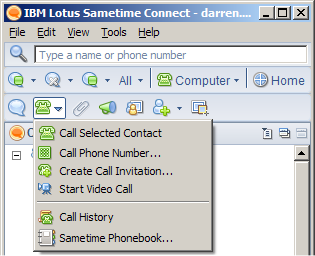 The key word here is ‘unified’. It’s very rare to ask a customer what they have in terms of telephony and get an answer that includes just one vendor. The answer is usually “a bit of everything”. Different locations, different business units, sometimes different departments (like the customer service centre) often have heterogeneous (impressive big word) telephony solutions. Users shouldn’t have to care, or even know, about this – they just need a set of telephony functions, and it shouldn’t matter that Bob in Glasgow is connected to a vendor’s PBX which is different to Brian in Cardiff or Kim in Florida.
The key word here is ‘unified’. It’s very rare to ask a customer what they have in terms of telephony and get an answer that includes just one vendor. The answer is usually “a bit of everything”. Different locations, different business units, sometimes different departments (like the customer service centre) often have heterogeneous (impressive big word) telephony solutions. Users shouldn’t have to care, or even know, about this – they just need a set of telephony functions, and it shouldn’t matter that Bob in Glasgow is connected to a vendor’s PBX which is different to Brian in Cardiff or Kim in Florida. During my first couple of weeks as an SUT user I utilised an old Labtec headset – this worked fine until a couple of weeks ago. I mentioned to Mrs A that it had no sound coming out of it, and then she admitted to sucking the cable up in the vacuum cleaner.
During my first couple of weeks as an SUT user I utilised an old Labtec headset – this worked fine until a couple of weeks ago. I mentioned to Mrs A that it had no sound coming out of it, and then she admitted to sucking the cable up in the vacuum cleaner.