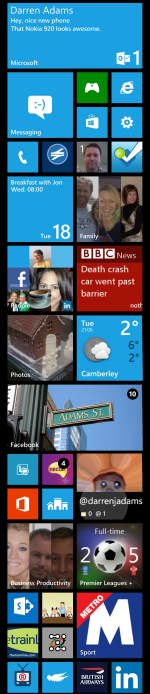 Yesterday was quite an eventful day. A while ago Microsoft employees were promised three things… a Surface device, a Windows Phone 8 device, and a new Windows 8-certified laptop.
Yesterday was quite an eventful day. A while ago Microsoft employees were promised three things… a Surface device, a Windows Phone 8 device, and a new Windows 8-certified laptop.
It came to pass that two of these were dished out on the same day. In the morning I queued for a Surface RT and after a twenty minute wait it was in my eager hands. Later the queue has disappeared and the IT folks still had plenty left… oh well. The Surface will be discussed another time.
Later in the day it was time to pick up the new phone. I’d opted for a black Nokia Lumia 920 – those who had opted for the white edition faced a wait until January. We’d had a choice of the Lumia 920, 820 and the HTC 8X. I was tempted by the 8X, but in the end the spec of the 920 won. Yes, it’s heavier and larger – however, I’m a man, and when compared to the weight of a bag containing my laptop and associated junk the weight of any phone is negligible. So after one day, what’s the verdict?
- The screen – big and beautiful, the colours are vibrant and the black is really, errr, black.
- The camera – I’ve taken a few comparison shots with the 920 and the 800, and there really is no contest. The shots taken in low-light conditions are amazing.
- Battery life – pretty good, 43% left after a full day’s use, and I’ve already gone big on the apps that run in the background and provide live tiles.
Of course, a lot of the good stuff is down to the operating system, as there’s hundreds of improvements in Windows Phone 8. Most noticeable is the start screen, which offers more customisation through sizing of tiles and more live tile-based info. You can see my start screen here – I’ve left off the bottom few tiles but you get the idea. Tiles can be quarter, half or full width, and many of those you see here are flipping over and showing more details (e.g. the BBC News app, Facebook, the weather). This new approach allows you to go large on the apps that provide live info and scale down those apps that don’t provide so much (e.g. Internet Explorer, the game hub, settings).
Photo samples coming soon…

How are you finding it after a few days usage? What about the weight? The HTC is also a brilliant phone – but I am looking forward to my 920!
How did you do that screenshot of your start screen down the side of this page by the way? Looks good!
I can’t understand why people go on about the weight. Sure it’s heavier that the HTC 8X (agree, very nice design) but it’s just a phone.
Screenshots are done using the power and ‘Windows’ buttons pressed at the same time. They’re saved to a folder on the phone, then synced to the laptop where I used Paint Shop Pro to paste them together into one big image.