It’s now been five weeks since I became an Outlook user. After nineteen years of using Notes I slipped into it pretty well… yes, there’s a few Notes features I miss, but there’s a big heap of Outlook features that Notes doesn’t have. I’m not really interested in starting a big feature comparison, but feeling the need to blog about something, I thought I’d feature mail tips to start off the Microsoft product blogging.
So what are mail tips? Well, they give you some information about the e-mail you’re about to send.
Have you ever typed out an e-mail, sent it, and then by way of an out-of-office reply discovered that the recipient is away for two weeks? Yep, me too. Mail tip #1 discovers the recipient’s out-of-office status from the Exchange server and shows it to the user, thus informing the user that the recipient is away before they continue to type the e-mail.
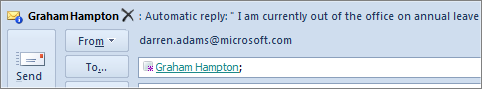
Ever accidentally sent an e-mail to a large group? Or maybe you’ve received an e-mail which someone has ‘replied-to-all’ (and thought “what an idiot”). Mail tip #2 informs you that the e-mail is addressed to a large number of people, meaning you (or those other daft users) can be warned in advance about the reply-to-all about to be sent to a vast and probably uninterested audience.
Finally, Outlook and Notes provide e-mail conversation threads, but here’s a really dynamic feature of Outlook. If you reply to an e-mail in a thread, mail tip #3 will warn you if it’s not the most current in the thread. I say this is dynamic because the mail tip will appear even if a new e-mail arrives and joins the thread after you’ve started to compose the reply (thus causing the one you’re replying to to not be the most recent).
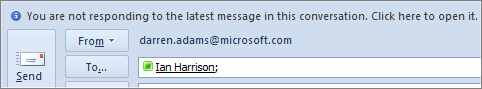

It’s the little things like this that help Outlook give you the distinct impression that the people designing it actually USE it.
Also, things like recent contacts don’t just technically work (meet the design criteria), they practically work to help you out.
Darren, good feature description. I now work at Microsoft. You may be interested in reading my comparison of differences I noticed most. Visit http://thenotesguyinseattle.com/2011/07/20/working-with-microsoft-you-dont-know-what-youre-missing/
One additional feature I was just reminded of is transferring calls from my Lync connection to my cell phone. See Ed Brill’s latest post at http://edbrill.com/ebrill/edbrill.nsf/dx/my-savi-plantronics-office
Cheers,
-David