 I mentioned in a previous post that OneNote is the unsung hero of Microsoft Office. That post showed two renditions of OneNote – the ‘traditional’ Windows desktop application and the Windows 8 app for the modern UI formerly known as Metro. I didn’t cover off the web app, but let’s move on. This week saw an update to the OneNote app, boasting some note-worthy new features. Most visible are some updates to the user interface – click on the small image here to see the larger version, and you’ll see that the index of the notebook pages shows a snippet of text and (if one is present) a thumbnail of the first image. Nice.
I mentioned in a previous post that OneNote is the unsung hero of Microsoft Office. That post showed two renditions of OneNote – the ‘traditional’ Windows desktop application and the Windows 8 app for the modern UI formerly known as Metro. I didn’t cover off the web app, but let’s move on. This week saw an update to the OneNote app, boasting some note-worthy new features. Most visible are some updates to the user interface – click on the small image here to see the larger version, and you’ll see that the index of the notebook pages shows a snippet of text and (if one is present) a thumbnail of the first image. Nice.
But there’s more:
- Recent notes – a list of the most recently-updated note pages, regardless of which notebooks they sit in
-
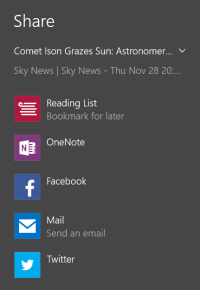 Sharing from other Windows 8 apps (e.g. News, Travel, Internet Explorer) into the OneNote app, which pushes the app page content into the OneNote page
Sharing from other Windows 8 apps (e.g. News, Travel, Internet Explorer) into the OneNote app, which pushes the app page content into the OneNote page
- A full screen option
- Improved ‘ink’ capabilities, including different colours and thicknesses
And finally, ‘Camera Scan’. Ever since I’ve been standing on my hind legs showing Office on a tablet to customers, one of my favourite demos has been capturing the scrawlings on a whiteboard into OneNote – marrying the notes that you took and the notes that someone else captured by inserting a photo into the page. One good reason for a tablet or a phone having a rear-facing camera.
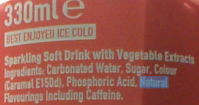 This new version provides an improved facility, allowing you to choose a capture which is optimised for a photo, document or whiteboard. You can then crop the photo so that it just includes the content you want. There’s also improvements to the optical character recognition – if OneNote recognises text in the inserted photo you can then search on it. Click on the small image.
This new version provides an improved facility, allowing you to choose a capture which is optimised for a photo, document or whiteboard. You can then crop the photo so that it just includes the content you want. There’s also improvements to the optical character recognition – if OneNote recognises text in the inserted photo you can then search on it. Click on the small image.
