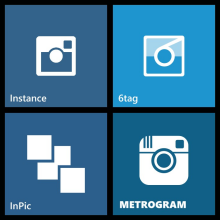 Apps are an important consideration when choosing a phone. I’ve had a number of discussions about ‘missing apps’ for Windows Phone, and in the past one of them was Instagram. True to say that there’s still no official Instagram app for Windows Phone, but there are now a number of unofficial apps available. As I’m also the owner of iOS and Android devices I’m able to say that the Windows Phone apps stack up well in terms of features, and I’d also question what an official app would add.
Apps are an important consideration when choosing a phone. I’ve had a number of discussions about ‘missing apps’ for Windows Phone, and in the past one of them was Instagram. True to say that there’s still no official Instagram app for Windows Phone, but there are now a number of unofficial apps available. As I’m also the owner of iOS and Android devices I’m able to say that the Windows Phone apps stack up well in terms of features, and I’d also question what an official app would add.
I’ll also say this, which I said when I first signed up for Instagram… I don’t really get the point. Facebook, Flickr and Twitter allow me to share photos with a wider audience. My colleague Sam Cooper agreed with what I was thinking, that Instagram is not for loads of photos, it’s for special photos… the cool, the out-of-the-ordinary and the striking photos.
Anyway, here’s a quick run-down of the Instagram apps for Windows Phone (and this is not an exhaustive list, there are others available but I’ve picked the four I have installed). The key point to make is that they’re all pretty much the same for the main features, but have some subtle differences. Click on the small images to see the larger versions.
Instance (free or £1.29 for no ads) – I think I’m right in saying that this was the first dedicated Instagram app that could post photos, and it was originally named Itsdagram until legal action required a name change. Like most of the apps it uses the Windows Phone ‘panorama’ design to swipe left and right to navigate to different parts of the app. Home (seen on the right) shows the stream of photos from those who you’re following, complete with the ability to like, comment and select the photo to get to more actions (share and save).
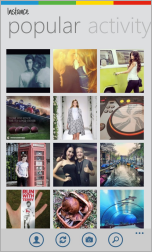 The next screen is ‘popular’ (seen on the left) which seems to be a screen-worth of random photos which have a high number of likes. Hitting the refresh icon provides another selection. Finally, there’s an activity screen showing who started following you and who commented on and liked a photo.
The next screen is ‘popular’ (seen on the left) which seems to be a screen-worth of random photos which have a high number of likes. Hitting the refresh icon provides another selection. Finally, there’s an activity screen showing who started following you and who commented on and liked a photo.
Along the bottom of the app is an icon navigating you your profile, and this then allows you to swipe to you own timeline, photos of yourself, photos I’ve liked, who I’m following and my followers. That bottom toolbar also has a refresh icon, search and (important I guess) a button to add a photo (a new photo from the camera or one from an album). Probably the only thing disappointing about Instance is the filters – I wouldn’t use anything other than the default untouched look as the remainder don’t do anything to enhance the photo. There are some good photo-enhancement apps such as Lomogram if you want a big range of filters and tools.
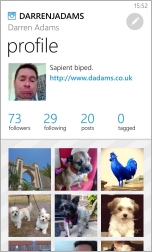 6tag (free or £0.99 for no ads) – this app is extremely popular with Windows Phone users. The navigation is rather different – the home screen doesn’t use the panorama effect, as swiping will revolve the current photo to show the available tools (like, comment, share, save). Activity is accessed from the bottom toolbar, and this screen is much richer in content than that of Instance (in fact 6tag’s news screen is more like Instance’s activity screen). Your profile is accessed from an icon at the top (sporting a small version of my lovely face) and this shows posted photos and access to lists of followers and following.
6tag (free or £0.99 for no ads) – this app is extremely popular with Windows Phone users. The navigation is rather different – the home screen doesn’t use the panorama effect, as swiping will revolve the current photo to show the available tools (like, comment, share, save). Activity is accessed from the bottom toolbar, and this screen is much richer in content than that of Instance (in fact 6tag’s news screen is more like Instance’s activity screen). Your profile is accessed from an icon at the top (sporting a small version of my lovely face) and this shows posted photos and access to lists of followers and following.
 6tag does have a set of random photos, but they’re found on the search screen. The app’s unique feature is the ability to switch accounts – do people have multiple Instagram accounts?
6tag does have a set of random photos, but they’re found on the search screen. The app’s unique feature is the ability to switch accounts – do people have multiple Instagram accounts?
The killer advantage of 6tag over the other apps listed here is the photo uploading – there’s a huge range of filters (and I’d use many of them) and there are also tools for borders, blurring, rotating and changing the contrast. Very nice, and on-par with the iOS and Android apps.
InPic (free) – back to an app which uses the familiar panorama navigation. The app shows the timeline, popular photos (a set of random photos but in full view, not as thumbnails), profile (leading to followers and following) and activity. The bottom toolbar accesses followers / following, adding a photo, refresh and search (the search screen also shows a set of random photos). There’s also a menu option to ‘find friends’ which suggests people (none of whom I know), links me to Facebook contacts, and contacts from my address book (although it warns that my address book information will be sent to Instagram – I think I’ll leave that one). Like Instance the filters are rather disappointing.
Metrogram – a nice app for viewing but it requires the purchase of a separate app for posting photos (Instagraph, £0.99). Standard photo stream and an explore screen, but I like the count and access to followers and following at the top of the app.

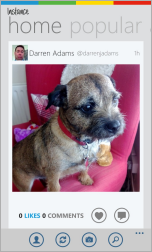
“and I’d also question what an official app would add.” – what it adds is it demonstrates interest in the platform from the major players in the mobile arena, which Microsoft and Nokia desperately need. It obliviously helps sell devices, no?
I believe Nokia also built and instagram app, haven’t tried it tough.
I agree, that is a good point about support from major players. Although I wouldn’t say “desperately” as the many pilots within enterprises aren’t so worried about apps like this, they’re more interested in the phones being manageable and enterprise-grade. But yes, it’s not the number of apps, it’s the number of quality popular apps, the ones that people want. All too often I see apps advertised with the Apple and Google Play logos but not Windows Phone… but there is a focus on changing that.
Wasn’t aware that Nokia built an Instagram app – they have provided a number of photo editing apps such as Creative Studio and Glam Me.
You seem to be saying the only target is the enterprise, is that it? In these times of byod if you don’t win the consumer first never mind about the device being manageable or not, you’re dead in water 🙂
I stick to desperately, to the point that you even have to roll out your own Facebook and YouTube apps. I understand that google doesn’t want to, they’re a competitor but if you can’t get facebook interested then I don’t know.
No, not saying that enterprise is the only target, but a huge chunk of traction right now can come from companies moving off BlackBerry. BYOD is a term often used but the reality is that a lot of companies have a problem with it. More likely that we’ll see CYOD (choose your own device) and choose from a list of devices that support the enterprise requirements.
Re. the Facebook app, I take your point, but Windows Phone’s native Facebook integration is very good and I rarely go into the dedicated app.
Hmm! I see it the other way around, the only way to get a device on CYOD list is if there’s actual demand for it and it starts with the consumers. I could be wrong.
Regarding the facebook app I agree with you, I use them on all platforms and it is the best. I use a 920, it took a while to get used to as expected whenever you make radical changes but after a few months I can say it is brilliant.
Would rather have Nokia around but don’t think it will happen, they played their cards well leaving Microsoft in a position where they had to buy Nokia to stay in the mobile business.
After writing this blog post there’s been a major update to 6tag which makes my description of it incorrect. Oh well…
Tell me when doesn’t that happen? 🙂
If you like technology and surround yourself with it, you’d be disappointed if there weren’t updates 😉
Hi
Hi Louis, anything else to add?