 A couple of weeks ago, along with several hundred other Microsoft UK employees, I received a Microsoft Surface with Windows RT (bit of a mouthful, so I’ll refer to it as the Surface RT)… a nice early Christmas present for all full-time staff (who were on the payroll at a certain point). We were given the 32 GB model with a black touch cover – some ladies who wanted the pink (actually, magenta) cover were slightly disappointed at the Hobson’s choice, but you can’t always please everyone.
A couple of weeks ago, along with several hundred other Microsoft UK employees, I received a Microsoft Surface with Windows RT (bit of a mouthful, so I’ll refer to it as the Surface RT)… a nice early Christmas present for all full-time staff (who were on the payroll at a certain point). We were given the 32 GB model with a black touch cover – some ladies who wanted the pink (actually, magenta) cover were slightly disappointed at the Hobson’s choice, but you can’t always please everyone.
Let’s have a quick recap on the Surface RT:
- It’s a tablet, with a kickstand, and features a USB slot, a microSDXC card slot, and an HD video port
- It has a 10.6 inch screen running at 1366 x 768 pixels, featuring 5-point multi-touch
- Two cameras, front and rear
- WiFi, Bluetooth, accelerometer, gyroscope and compass
- The touch cover is 3.25 mm thick and, once you get used to it, provides a very good typing experience
- It also features the four new ‘charm’ buttons utilised on the Windows 8 charms bar
- Microsoft Office 2013 RT is included
- It runs apps from the Windows 8 store, not ‘traditional’ Windows applications (with a few exceptions)
Someone asked me about the storage – comments have been made about the 32 GB of disk space, saying that once the operating system and core apps are installed you’ll be left with significantly less space. I’m going to give an honest observation. First let’s recognise that even if the specs of any device say “32 GB” you’ll often start with less. My daughter’s 32 GB iPad mini has a capacity of 28.3 GB. My 32 GB Nexus 7 tablet has 27.6 GB. The Surface RT has, according to the disk drive properties, 24.9 GB. So, about 3 to 4 GB has gone missing, and I have it on good authority that this is reserved space for Windows recovery tools. Two weeks after set-up I have just over 13 GB remaining, but it should be noted that Office 2013 is installed, I have my Exchange mail box synced, there’s a lot of cached documents and a large number of apps. The truth is that if you buy a 32 GB Surface RT thinking you’ll get 28 GB of free space, you’ll be disappointed. On the plus side, there’s a slot for that microSDXC card to bolster your storage options.
Another criticism, not so much of the Surface RT but of the Windows 8 ecosystem, is the lack of apps. This is important to Surface RT because, as people like to point out, it doesn’t run ‘traditional’ Windows applications… only apps from the Windows 8 store. BBC Click were talking rubbish when they said:
…the virtual shelves are as empty as a soviet supermarket
The app store now contains an estimated 35,000 apps – nowhere near as much as the Apple or Android stores, but enough to be getting on with*. They also mentioned its “sheer weight” before cutting to shots of someone working out in a gym (biting journalism at its best). Well, it’s a whole 24 grams – one ounce in old money – heavier than the new iPad. That’s not exactly a back-breaker, is it? Considering that the Surface RT’s screen is nearly an inch bigger than the iPad (diagonal measurement) 24 grams more isn’t bad.
How about the battery life? It’s difficult to say as yet as I haven’t adopted any sort of usage pattern. After a day in the office, during which I used it sporadically, there was still 64% power remaining – that was taking off-charge at around 7am and having it back on my home desk at 7pm. On another occasion, Friday morning through to later Saturday night (about 40 hours) it dropped from full to 56% – pretty good seeing as I didn’t put it into sleep mode during that time, I just left it to look after its own power consumption and activity.
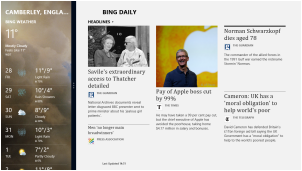 Using the Surface RT is a great experience. Sometimes it suits to use the touch cover and get the benefit of the keyboard – you can still use your finger if you want to – but if I’m in the house and take the Surface RT downstairs I tend to just pull the cover off and go purely to touch mode. The screen is sharp, fast and responsive, and (despite what the doom-mongers try to convince you of) it takes no time at all to get the hang of the various swipes required to navigate, launch, switch apps and place two apps side-by-side. The example shown here is the weather app side-by-side with the news app – click on the image to see the larger version.
Using the Surface RT is a great experience. Sometimes it suits to use the touch cover and get the benefit of the keyboard – you can still use your finger if you want to – but if I’m in the house and take the Surface RT downstairs I tend to just pull the cover off and go purely to touch mode. The screen is sharp, fast and responsive, and (despite what the doom-mongers try to convince you of) it takes no time at all to get the hang of the various swipes required to navigate, launch, switch apps and place two apps side-by-side. The example shown here is the weather app side-by-side with the news app – click on the image to see the larger version.
* Footnote – I just read an article that talked about the quality of apps being more important than the quantity – true enough – and bemoaned the lack of a Facebook app. Hmmm. There is a fairly good Facebook app named Facebook Touch, which looks pretty much the same as Facebook’s iOS app. Also, Windows 8’s People app has Facebook integration, offering the ability to view and post updates, and interact… and you can pin specific people to the start screen. There’s also Facebook integration in the Messaging app and the Photos app. So Windows 8 and Surface RT aren’t really lacking in Facebook integration despite there being no official app.

I have owned a Yoga 13 Win 8 (non-RT) laplet for a week or so and have been won over by Windows 8.
That said, I have to concur that there is a serious lack of (decent!) apps in the store. It’s easy to quote how many thousands of apps are in there. But, let’s be honest, most are the usual tosh that make up the numbers in the other app stores (Apple/Google). What matters is how many of the “important” apps exist. One notable app missing from the Win8 store is a Gmail app, which Google say they have no plans for. Which is a shame.
I’m no fanboi of any brand of OS. I like them all equally and simply see it how it is. I hope Windows 8’s app store grows and more of the big guns adopt it, as I’d rather have a real computer as my tablet.
Jake
What’s wrong with using the Windows 8 mail app and calendar with GMail?
Jake, you raise an interesting point, it’s not necessarily the number of apps in the store, the important factor could be whether the OS supports THE app you want. I remember having a conversation with Volker Weber about Windows Phone… he’s a fan but lamented the lack of a Sonos app (I think there is now but there wasn’t at the time).
I did add one of my GMail accounts to the Win8 laplet to test it out. I like both the calendar and mail apps in terms of appearance and do like the calendar app. But the Mail app doesn’t cut it for me. My mail workflow makes use of the ability to “star”/flag messages and I use this mechanism to tag those that need my attention. As far as I can tell the Win8 mail app can’t do this.
Also, I can’t tell if the mail app is IMAP or not. It seems sporadic in the way it detects new messages (if at all). Seems almost as if it’s using POP3.
Hopefully both will get better and better though and I can imagine using both full time.
Okay, understand about GMail, I’ll see if I can feed that back to the dev team. My personal e-mail account on dadams.co.uk uses IMAP, but only just added it and haven’t really had a chance to get a good feel for it yet. Mainly I use Thunderbird on my Mac for my personal e-mail and really only log in once a week to delete everything because it’s mostly notifications.