If you’re a user of Twitter and an owner of a Windows Phone, you may argue as to whether you actually need a Twitter client since the native integration into the phone’s OS is so good. If you’re not familiar with that integration it basically works like this… you can bring your Twitter (and Facebook, Windows Live, and LinkedIn) contacts into the people hub and get an aggregated view of updates from those people and responses to you. It’s easy to see when people have replied to me or mentioned me, and you can make groups of people (e.g. family, colleagues), pin the groups to the start screen, and thus get a snapshot of the updates coming from just those people.
However, if you’re more than a casual user of Twitter, or use features such as lists, filters and trends, then you may want a dedicated Twitter client. And if you’re a Windows Phone owner the good news is that there’s plenty to choose from. Here’s a brief look at some of the clients available.
Click on the app icons to see a screenshot.
 Twitter (free) – the ‘official’ Twitter app offers a good level of features, a tidy uncluttered user interface, easy access to lists (and the ability to create new lists and add people to them), a choice of photo service, viewing of trends, and the ability to choose a theme (light or dark) and font size. However, there are some missing features – there’s no support for a ‘live tile’ (an indicator on the start screen showing the number of unread mentions or messages) and no ability to mute / filter.
Twitter (free) – the ‘official’ Twitter app offers a good level of features, a tidy uncluttered user interface, easy access to lists (and the ability to create new lists and add people to them), a choice of photo service, viewing of trends, and the ability to choose a theme (light or dark) and font size. However, there are some missing features – there’s no support for a ‘live tile’ (an indicator on the start screen showing the number of unread mentions or messages) and no ability to mute / filter.
 Birdsong (£0.79) – apart from a choice of theme and viewing of trends, this app offers all of the features of the Twitter app, but also includes the ability to configure the panorama interface by adding your choice of lists. It also allows you to see a random selection of tweets from your friends. Birdsong supposedly supports a live tile (it’s in the settings) but it’s never worked for me. Nevertheless, a very good app.
Birdsong (£0.79) – apart from a choice of theme and viewing of trends, this app offers all of the features of the Twitter app, but also includes the ability to configure the panorama interface by adding your choice of lists. It also allows you to see a random selection of tweets from your friends. Birdsong supposedly supports a live tile (it’s in the settings) but it’s never worked for me. Nevertheless, a very good app.
 Rowi (£2.29 or a free ad-supported version) – a good functional client but lacks the ability to mute people. There’s a couple of nice touches… you can see thumbnails of tweeted pictures (click on them and they open) and clicking on a tweet or message brings up a floating menu of options. The home screen is configurable (you can add a variety of lists) and trends are there if you know where to look (tip: hit the search icon).
Rowi (£2.29 or a free ad-supported version) – a good functional client but lacks the ability to mute people. There’s a couple of nice touches… you can see thumbnails of tweeted pictures (click on them and they open) and clicking on a tweet or message brings up a floating menu of options. The home screen is configurable (you can add a variety of lists) and trends are there if you know where to look (tip: hit the search icon).
 Carbon (£1.49) – this app includes support for trends, a filters feature to mute people or hashtags, and a view which can be switched to show lists or retweets. All-in-all Carbon is the most feature-rich client, and is easy to navigate – it’s a favourite with many people and I can see why. You can install a trial of Carbon, but a few features are revoked and it will nag you once in a while to purchase the full app.
Carbon (£1.49) – this app includes support for trends, a filters feature to mute people or hashtags, and a view which can be switched to show lists or retweets. All-in-all Carbon is the most feature-rich client, and is easy to navigate – it’s a favourite with many people and I can see why. You can install a trial of Carbon, but a few features are revoked and it will nag you once in a while to purchase the full app.
 gleek! (£1.49) – not only wins the award for the strangest name, but is also my favourite client. It’s somewhat different as it starts with an options page – new tweet, search, messages, trends, friends & faves, lists, each configured account, and gleeks (tweets from the gleek! account). You can however change this option and open the app straight into the timeline, mentions or retweets. There’s also an option to show ‘peeks’, which are random tweets. But what I really like about gleek! is the ability to pin different things to the start screen (my account, lists, trends, individual people, even direct access to a new tweet) and, new in version 1.5, the ability to colour-code friends to get more immediate visibility of them in the timeline.
gleek! (£1.49) – not only wins the award for the strangest name, but is also my favourite client. It’s somewhat different as it starts with an options page – new tweet, search, messages, trends, friends & faves, lists, each configured account, and gleeks (tweets from the gleek! account). You can however change this option and open the app straight into the timeline, mentions or retweets. There’s also an option to show ‘peeks’, which are random tweets. But what I really like about gleek! is the ability to pin different things to the start screen (my account, lists, trends, individual people, even direct access to a new tweet) and, new in version 1.5, the ability to colour-code friends to get more immediate visibility of them in the timeline.
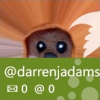
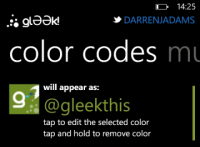 Like many of the other Twitter clients you can change the font size in gleek! – it offers small for ‘Eagle Eyes’, normal for ‘Normal People’ and large for ‘Old Geezers’. It also allows the display of media ‘inline’, an option that can be turned off to preserve reading space and bandwidth.
Like many of the other Twitter clients you can change the font size in gleek! – it offers small for ‘Eagle Eyes’, normal for ‘Normal People’ and large for ‘Old Geezers’. It also allows the display of media ‘inline’, an option that can be turned off to preserve reading space and bandwidth.
I’ve added some extra gleek! screenshots here (click on the small images to see the larger versions)… above is a selection of live tiles (although I caught them at a time where there were no new updates), and to the right the colour-coding screen showing some of the accounts I’ve colour-coded. The timeline image above shows Camberley People colour-coded in pink, one of the nine colours to choose from.
Conclusion: you can see from the screenshots that the Twitter apps look remarkably similar, but there are granular differences in features. For many people the free Twitter client may be good enough. Birdsong and Rowi are good clients with a few extras and worth a look, but if you’re a power-user I’d say that it comes down to a fight between gleek! and Carbon. While Carbon has the fullest compliment of features, gleek! takes a refreshingly different approach. While it lacks the ability to select the image service (which personally doesn’t bother me) the colour-coding feature is unique and a real differentiator.
It’s only fair to mention that other Twitter clients are available, such as moTweets, Seesmic, Beezz (nice but hasn’t been updated for a year), TweetCaster, Mehdoh (very popular but development has stopped), and Peregrine. And possibly some others.
Correction: despite info to the contrary on WPCentral, development on Mehdoh hasn’t stopped. After swapping e-mails with developer Chris Field I now understand that version 2 is in beta with a heap of features promised. I’ll cover Mehdoh 2 in more detail when it ships a few weeks from now.

Mehdoh (very popular but development has stopped)
No it hasn’t.
Just FYI but Mehdoh hasn’t stopped development. In fact version 2.0 is going to released very soon. Might want to append your statement 😉
King P, I don’t believe that’s your real e-mail address 😉