 Upon joining Microsoft I was extremely impressed by the fact that Microsoft Lync 2010 with telephony was rolled out right across the whole organisation. There’s no phones on any desks (other than some demo SIP phones) and a headset is part of the standard ‘welcome pack’ along with a new laptop and a Windows Phone. No-one asks if someone can take a Lync call, it just happens. All conference calls use Lync (unless it’s set up by an external party). It’s a way of life and it just works.
Upon joining Microsoft I was extremely impressed by the fact that Microsoft Lync 2010 with telephony was rolled out right across the whole organisation. There’s no phones on any desks (other than some demo SIP phones) and a headset is part of the standard ‘welcome pack’ along with a new laptop and a Windows Phone. No-one asks if someone can take a Lync call, it just happens. All conference calls use Lync (unless it’s set up by an external party). It’s a way of life and it just works.
However, as a ex-Sametime user, there was something missing… a mobile client, something to use to stay connected in real-time while the laptop is in my bag. But now that’s been addressed, and within the space of a couple of weeks Microsoft have released Lync clients for Windows Phone, iOS (iPhone, iPod and iPad) and Android.
 Let’s have a look at the Windows Phone client first (as usual, click on the small images to view the larger versions). It uses the Windows Phone ‘panorama’ user interface (swiping left or right moves to different screens) – the first shows my info and allows me to change my status message (which is immediately reflected in the Windows client), set my availability, and change the options for call forwarding.
Let’s have a look at the Windows Phone client first (as usual, click on the small images to view the larger versions). It uses the Windows Phone ‘panorama’ user interface (swiping left or right moves to different screens) – the first shows my info and allows me to change my status message (which is immediately reflected in the Windows client), set my availability, and change the options for call forwarding.
 The next screen, if I move to the right (by swiping to the left), is the contact list. It shows the groups which can be expanded to show the contacts, their photo (optional) and their current status. Clicking on a contact shows their status message (which can be their out-of-office message from Exchange), phone number, e-mail address and location. It also provides options to start an instant message conversation, a phone call or send them an e-mail.
The next screen, if I move to the right (by swiping to the left), is the contact list. It shows the groups which can be expanded to show the contacts, their photo (optional) and their current status. Clicking on a contact shows their status message (which can be their out-of-office message from Exchange), phone number, e-mail address and location. It also provides options to start an instant message conversation, a phone call or send them an e-mail.
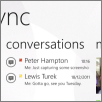 The next screen shows conversations in progress – any new conversations will be coloured blue (not illustrated here). From here I can enter the conversation and invite other people into it, call the other participant, and forward the conversation as an e-mail. Note also that new conversations are indicated on the Lync tile on the phone’s start screen (see first image above) and a Windows Phone ‘toast’ notification will alert me to a new conversation.
The next screen shows conversations in progress – any new conversations will be coloured blue (not illustrated here). From here I can enter the conversation and invite other people into it, call the other participant, and forward the conversation as an e-mail. Note also that new conversations are indicated on the Lync tile on the phone’s start screen (see first image above) and a Windows Phone ‘toast’ notification will alert me to a new conversation.
 The final image here shows a conversation in progress – until the conversation is deleted I can to go back to it and continue the chat session. In this example, I was chatting with Lewis and his special festive photo, and celebrates the fact that my first ever Lync Mobile conversation took place using Starbucks’ free wi-fi on 6th Avenue in New York.
The final image here shows a conversation in progress – until the conversation is deleted I can to go back to it and continue the chat session. In this example, I was chatting with Lewis and his special festive photo, and celebrates the fact that my first ever Lync Mobile conversation took place using Starbucks’ free wi-fi on 6th Avenue in New York.
More soon… specifically the iOS Lync client.
