Lotus Notes 8.5 introduced the ability to overlay other calendars onto your own. The ‘other calendars’ can come from a variety of sources:
- Other users’ Notes calendars
- Notes TeamRoom calendars
- Notes application calendars (e.g. an application for managing events or a workflow application with milestones and deadlines)
- Google calendars
- Open standard iCalendar feeds
- Lotus Connections Activities
Lotus collaboration advocate Chris Crummey talks about the idea that work / life balance is a myth, and what you’re left with is work / life integration. So, while it’s important to be able to overlay the calendars of colleagues and applications onto your own calendar, it’s also important to be able to add some personal things, such as:
- The calendar of a relative (I have the current Mrs Adams’ Google calendar available)
- The Arsenal fixtures, so I can see when they’re going to scrape a 2-1 win or a disappointing draw
- The birthdays of my Facebook friends
So what about the weather? We love talking about the weather in Great Britain, so wouldn’t it be good to have a forecast readily-available?
A couple of days ago I was watching a presentation by my frolleague Jon Mell, and one of the screenshots contained a calendar (not a Notes calendar, but that’s not important) with information from a number of sources… one of them being a weather forecast. A light-bulb lit up just above my head (not sure if anyone else in the room noticed) and I thought “that’s a good idea”. Notes supports calendar overlays provided by the iCalendar format, and after a brief search I found a site providing for weather feeds for UK towns (wunderground.com). Camberley wasn’t an option, but Bracknell was and that’s near enough to give an idea of the weather conditions in my home town.
If only they could predict the weather more accurately…
Click on the image below for a larger view.
Update…
There were a number of requests for more information about this so I wanted to add a basic how-to.
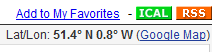 Go to http://wunderground.com and search for your home town (or the nearest place). When your place has been found, you’ll see a green iCal indicator on the right. Do a right-click on this and copy the link location.
Go to http://wunderground.com and search for your home town (or the nearest place). When your place has been found, you’ll see a green iCal indicator on the right. Do a right-click on this and copy the link location.
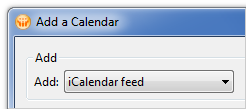 Now go to the Notes calendar and click the ‘Add a Calendar’ link. In the resulting dialog box you’ll need to select an iCalendar feed, set it to a public calendar, add a label (such as ‘Local weather’) and then paste the iCal feed URL into the URL field (click on the image to see how it should look). Select some tasteful colours and press OK.
Now go to the Notes calendar and click the ‘Add a Calendar’ link. In the resulting dialog box you’ll need to select an iCalendar feed, set it to a public calendar, add a label (such as ‘Local weather’) and then paste the iCal feed URL into the URL field (click on the image to see how it should look). Select some tasteful colours and press OK.
That should be it. Please note that the feed only shows weather for week ahead, but bear in mind that most weather forecasters can’t accurately predict what the weather will do tomorrow, let alone in six days time.

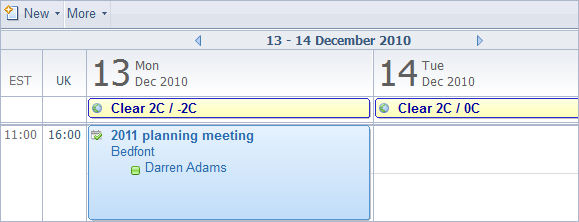
It’s old….
Did you see Google-Calender?
create a google-calendar
insert it to notes-calendar
bingo!
Yes Christian, I did know that you can do this with Google Calendar. The blog post is about the fact that you can do it with Notes. This has been a feature in Notes since the release of 8.5 nearly two years ago, so it’s not a few Notes feature. I just chose to blog about it because the idea of using weather as a feed came up this week.
Very nifty idea!
Yes, this .feature. has been available in Notes for a while, but ah, the application is clever.
Thanks!
Does anybody know how Lotus Notes updates iCalander feeds?
How much trafic will generate this type (wunderground.com) of icalendar feed?
thank you.
Alin, I don’t know, but it will be tiny. The wunderground.com feed only does a week ahead, so it’s a very small amount of structured text.
@Darren Thank you, I appreciate your post. It gives people a starting point to give other practical use of “federated calendars”. Anyway I would like to find out more about what is in the background, to be able to evaluate the impact of using such feature by a big number of users (tens of thousands). Don’t want to advertize icalendar feeds to users before knowing how to troubleshoot. I couldn’t find enough details, so any hints are welcomed.
Alin, some more info here… http://notesiscool.com/calendar-overlays/
If I get time later I might expand this blog post to provide a bit more how-to detail.
Darren, I am blown away by the simplicity and value from this tip! I’ve used the federated calendars since installing 8.5 for my google calendar and various Notes calendars. Recently worked on an app so a team can have a shared calendar of marketing events, client visits, etc.. But I find a lot of people don’t really know what they would do with “someone else’s” calendar. This may be one that people can see and go, wow I know of some time-related stuff that would be cool/beneficial to see on my calendar.
I will be showing this one off to others. Thx!
Nice tip Darren, thanks – now for the trafic feeds on the M6!
Thanks for the great tip. I’ve been using various iCalendars but didn’t know about the WUnderground feed. I chose the option to “view this calendar when offline or on a mobile device” so it shows up on my Blackberry calendar. Much easier that fooling with mobile browser or weather app.
I added the feed yesterday, and after Windows update/restart overnight, I cannot see it anymore. It’s still there – I can’t add a new feed with the same name, had to re-create it with a different label, now my Blackberry shows duplicates for 6 days. Also, the weather feed does not show in “Day-At-A-Glance” side panel until I open full calendar in Notes.
Vladimir, not sure why you wouldn’t see it after a re-start. To get rid of duplicates go to File, Preferences, Accounts, and you should see the feed names in there – you can delete the unwanted feed account.
I see what you mean about Day-At-A-Glance, I get that issue too.
Darren, deleting old account worked, thank you. I couldn’t rename the new one, though – had to delete and recreate it.
This would be great if only the weather was accurate. Do you know a site that it better for the UK?
Hey Sam… yeah, that’s the main problem, we’re at the mercy of whether this is actually correct. Right now, if I look at my iPod, BBC Weather, Wunderground and the Met Office they’re all different (although the BBC and the Met Office are fairly close, and I suspect the BBC get their info from the Met Office). Weather forecasting never seems to be that accurate whoever it’s from.
So far I haven’t found an iCal feed from the UK. The BBC offer it as an RSS feed (not really that useful) and the Met Office offer a series of gadgets and widgets. The Met Office site has a feedback option so I’ve suggested the iCal feed to them.
Thank you, Darren, for sharing.
I’ve written a blog article for the German-speaking audience:
http://assono.de/blog/d6plinks/Wetter-im-Kalender-anzeigen
In addition to showing how to integrate the servcie of Weather Underground in a sequence of screenshots, I also described using a service from http://webcal.fi, because this service has a German weather forecast (Weather Underground is English-only).
By the way, http://webcal.fi has even more feeds, like calendar week, holidays, and even sport events like the German Bundesliga, NFL etc.