A few days ago Microsoft updated some of the core Windows 8 apps, namely e-mail, calendar and the people hub. These are the apps which sit on the new Windows 8 start screen and are of particular importance to Windows 8 RT users (since they don’t have much of a choice of other e-mail clients to choice from). My take on the e-mail is this… phone e-mail is for getting rid of the rubbish and doing a quick reply when required. Outlook is for full e-mail processing when I sit down at a desk. The Windows 8 e-mail app, which I primarily use on the Surface RT, is an intermediary client – I can get the Surface out quickly and type longer responses than I would be bothered to do on the phone and get a better view of longer e-mails. And view attachments.
So, here’s a quick run-down of the improvements in the updated apps – click on the images to see larger versions:
-
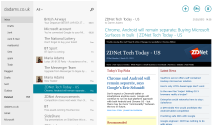 Filter for unread e-mails
Filter for unread e-mails
- Improved folder management
- Ability to flag e-mails
- Mark messages as junk mail
- Option to mark an e-mail as read by selecting it, and to change an e-mail back to unread
- Improved contact look-up when composing an e-mail
- Improved pasting from other applications (e.g. a table from Word)
- Add hypertext links when composing an e-mail
- Auto-saving of draft e-mails
Calendar
-
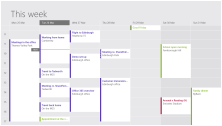 Re-vamped user interface – the most visible difference is that appointments are no longer a large block of colour with white text, but instead are a white block with coloured text, and a colour bar corresponding the calendar from which the appointment originates
Re-vamped user interface – the most visible difference is that appointments are no longer a large block of colour with white text, but instead are a white block with coloured text, and a colour bar corresponding the calendar from which the appointment originates
- Marker to display the current time cutting across the calendar
- Work week view (Monday to Friday)
- Free-time search (if only we could get everyone to use it)
- Send an e-mail to all meeting attendees
- Forward a meeting invitation – spread the joy of sitting in a room with other people
- Improved repeating meeting options
The people hub
-
 New navigation bar – home, me, and what’s new – and better all-round navigation
New navigation bar – home, me, and what’s new – and better all-round navigation
- View contact information from a Microsoft Exchange global address list
- Filter what’s new content based on social networks – just the Facebook stuff please, or just the tweets
- Write on a friend’s Facebook wall, or mention them in a new tweet
