I’m pleased to be able to blog on this subject – the Outlook (indeed, Office) 2013 apps were something that showed up in presentations from fairly early iterations, but now I’ve actually experienced them. If you’re wondering who the people are in this example, they’re demo users. IBM have Frank and Samantha and their colleagues, we have Katie, Sara, Alex, Robin and a number of others.
I should also mention that at the moment we only have access to a US version of the Bing Maps app – it understands addresses with zip codes, and we’re awaiting a UK version which understands post codes. I don’t know what the plans are for the rest of the world.
So, here’s the scenario. Sara sends Katie an e-mail suggesting a follow-up meeting. It doesn’t matter what the meeting is about, don’t get hung up on that. Katie receives the e-mail and sees that there’s a grey app bar at the top showing that Outlook has found some items it recognises and can be associated with some installed apps – Bing Maps, Suggested Meetings, and Action Items.
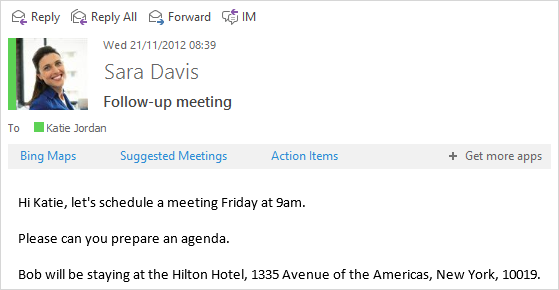
Clicking on Bing Maps will expand this bar into a panel and – you’ve guessed it – the address at the bottom of the e-mail (Bob’s hotel) will be plotted on a Bing Map. Pretty straightforward.
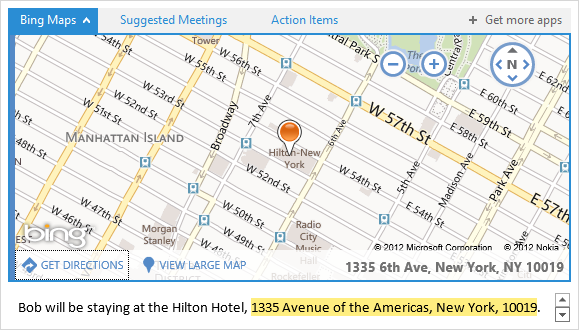
Next Katie clicks on Suggested Meetings – again the bar expands into a panel, and a message says that Outlook thinks it’s found a suggestion for a meeting. It assumes that the Friday is the upcoming Friday, adds the time and uses the subject of the e-mail as the subject for the meeting.
An extra note on this: when I demoed it yesterday the meeting suggestion was for 3pm on Tuesday – surely that was wrong? Well, no. Outlook recognised that the e-mail in the demo was sent on Wednesday last week, and therefore the Friday suggested was last Friday (the 16th) not this Friday (the 23rd). So it stated that we’d missed the original meeting suggestion and created another one for the near future.
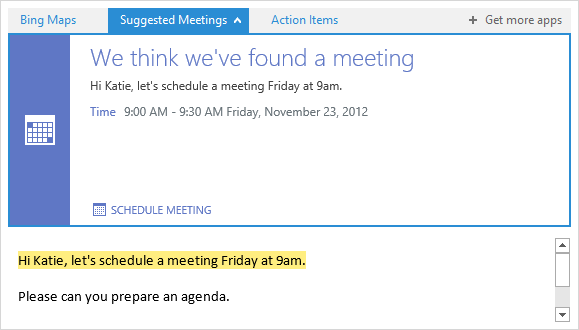
It’s fairly obvious how these two apps work – one is looking for a recognisable (US) address and the other is looking for dates and times for a meeting. But the final app is a bit less obvious in what it’s looking for. Finally, Katie clicks on Action Items, and you can see from the highlighted text that Outlook has recognised “Please can you prepare an agenda” as something that should be actioned. Clicking the ‘follow up’ button adds a follow up flag to the e-mail.
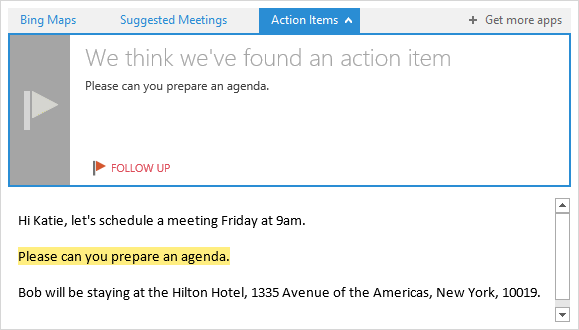

Hi Darren
Amazing advancement really – know of any more quirky-and-useful Office apps coming? I guess this will translate to UK addresses some time shortly after GA?
I don’t have any official news other than I’ve heard that the app will be localised. It may be a case that it can be deployed with options as to what it looks for, I don’t know whether the address format is hard-coded into the app or a configurable option.
How do you disable them? They are taking up additional screen real estate, and I have no interest in them.
I can’t see any way of disabling them. But unless you expand an app it’s only a thin grey bar (as in the first picture above). Not really taking up that much space.
Same issue as Ray – how do you disable this feature, which I absolutely never intend to use, and I want my screen real estate back for stuff I do need.
So, if you’ve found out something more since this summer it’d be great if you could share.
I’ve discovered a way to disable apps, but I should stress this works in the Office 365 tenant I’m connected to and I can’t vouch for this working for everyone else.
In Outlook 2013 go to File, and on that page is an option which says ‘Manage Apps’. Clicking that takes you to a web page which lists the apps available to you. Click on an app to highlight it, and on the right you should see an option to disable.
Thank you. It may seem that this little gray bar doesn’t take up too much space, but because I prefer the way the message list looks when the reading pane is on the bottom, I now need all the space in the reading pane I can get. I wish that I could keep the reading pane on the right like I used to with older versions of Outlook, but when you do that it’s not friendly. I like being able to see the name, subject, etc. on one line across the screen. When I’m on my laptop I need all the space I can get.
Is there a list of words anywhere that Outlook uses to define as an action item? it would really helpful to know what they are.
I don’t know to be honest, if they were published the info would be on TechNet.
I got an email regarding an interview which said this ‘We would like to invite you to the next stage in our recruitment process; we will be in touch soon with further details.’ And my grey bar has a suggested meeting of Wednesday Jun 18th 8am – 8.30am, however the email itself has no date or time. Is outlook just giving me the best time it thinks? Because it’s stressing me a little.. Not a good addition if it just makes up times :s
Yes, so what it’s doing there is recognising that there is something which may be a future meeting and giving you the option to schedule, and using the start of the next day. I don’t see what’s stressful about it. If it is causing you stress just ignore the feature and schedule the meeting manually.
This article was published in 2012. Its now 2016, but the Bing Maps link still doesn’t work for UK addresses. Will this functionality be added?
The addresses work fine for Americans, do you think they give a shit about anywhere else in the world? Not unless that country has oil.
Yep, I’ve been asking this for four years.