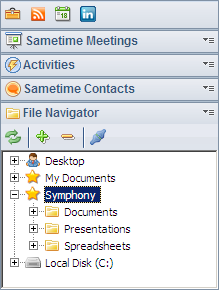 Here’s a very handy Notes side-bar plug-in which has been knocking around since the middle of 2009 but has really come into it’s own with the latest release. The File Navigator plug-in does what it’s name suggests… it allows you to access your file system from the Notes side-bar, perform a set of actions on the files and folders, and drag and drop files to and from Notes documents and e-mails (not that I’m condoning sending file attachments in e-mails of course – there are other ways to share files).
Here’s a very handy Notes side-bar plug-in which has been knocking around since the middle of 2009 but has really come into it’s own with the latest release. The File Navigator plug-in does what it’s name suggests… it allows you to access your file system from the Notes side-bar, perform a set of actions on the files and folders, and drag and drop files to and from Notes documents and e-mails (not that I’m condoning sending file attachments in e-mails of course – there are other ways to share files).
The plug-in also has a number of other useful features – adding favourite folders to the top-level navigation, adding shared network drives, and converting e-mails to EML files.
The File Navigator plug-in is available from OpenNTF.org (if you’ve registered and logged in), and can be installed from a local update folder or from the Notes widget catalog (it’s easy, but the instructions are included). Congratulations to the guys for creating this, a fantastic piece of work.

Hi Darren!
Thanks for the nice review of the plug-in. Nice to see that people use and like it!
— René