I won’t go into all the details, but I’ve had a BlackBerry Pearl sitting in my desk drawer since my friends at RIM gave me the beautiful device in December. Last week the process of getting it connected to e-mail and the world-at-large suddenly gathered pace, and then today my SIM was updated and I got the news that I was registered on the BlackBerry Enterprise Server. An e-mail followed containing my enterprise activation password.
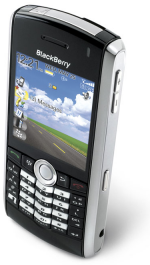 Having been a Palm user for a number of years (and briefly, I’m sorry to say, a Pocket PC user), I had an expectation that getting the BlackBerry to receive e-mail and connect to Sametime was going to take a few configuration steps. How wrong I was… it couldn’t have been easier. I clicked on the enterprise activation icon, I entered my e-mail address and the supplied password, I selected ‘Activate’ from the menu… and that was it. The BlackBerry told me it was going through the necessary steps, and when it reached 100% there was my e-mail (identical to what I could see sitting in my Notes 8 inbox) and there was my fully up-to-date calendar. It was too easy – having a technical background I could almost say I’d rather go through some pain to set things up because that’s how you learn how things work. But imagine supplying Blackberries to hundreds of users and it being that simple (because it has to be).
Having been a Palm user for a number of years (and briefly, I’m sorry to say, a Pocket PC user), I had an expectation that getting the BlackBerry to receive e-mail and connect to Sametime was going to take a few configuration steps. How wrong I was… it couldn’t have been easier. I clicked on the enterprise activation icon, I entered my e-mail address and the supplied password, I selected ‘Activate’ from the menu… and that was it. The BlackBerry told me it was going through the necessary steps, and when it reached 100% there was my e-mail (identical to what I could see sitting in my Notes 8 inbox) and there was my fully up-to-date calendar. It was too easy – having a technical background I could almost say I’d rather go through some pain to set things up because that’s how you learn how things work. But imagine supplying Blackberries to hundreds of users and it being that simple (because it has to be).
Now for Sametime 7.5.1 Mobile Edition… I used the BlackBerry’s browser to visit the ‘OverTheAir’ install page, selected the right install option, and off it went. When the install finished I entered my Sametime user name and password, and my Sametime contact list appeared (same as the one that’s now integrated into Notes 8). Again, too easy… which is fine, businesses like easy because it saves them money and improves productivity (that sounds a bit marketing-like, but it’s true).

Maybe thats another good option for the SNUG next time, similar to the winning suggestion … a look at how you would do mobile email on Domino with either pocket pc or blackberry?
Surely some MS / RIM business partners would step up to that mark.
Hi Scott… good idea, but also we need to give some of the other vendors some air-time (no pun intended). I’m mindful that CommonTime only support Domino, not Exchange.
Interesting point though… ever heard people say that push e-mail is free in the box with Exchange? True. But it doesn’t include encryption, virus checking, etc. That’s an extra cost, and by the time you add all that stuff then BES and CommonTime can work out cheaper.
One problem with the BES is that it doesn’t scale particularly well and you do have to regularly install new BES boxes for Enterprise wide deployments. I shudder to think how many you’d have to install for the IBM mobile community.
Hello, the spam control isn’t working properly 😉 Hi Woody, how’s it going?
Hello mate…nice to see yer blog up and running again. I can show you some Windows Mobile 6 devices if you like! 🙂
Having installed, configured and used IBM’s mobile mail and PIM solution on a Treo 600 (excellent device, shame about the voice quality), K-Jam i-mate, Qtek 9090, HP iPAQs (all Pocket PC & Windows Mobile – so-so devices, useless OS) and a Nokia 9300 (great OS, useless device) all I can say is I’d be happy with the BB set-up you describe – one that works! I can’t wait for mine .. a device that works as advertised. I’m very impressed with CommonTime’s mSuite but we don’t use it, so bummer. I would happily give all these toys up if I could affored to replace my 5-year old and broken 6310i .. the best “telephone” ever made. Funny thing is that it just makes phone calls .. no music, video, pictures or maps. What a notion!
It’s an odd fact that as much as people go on about ‘I just want a phone’ phone, whenever the manufacturers make one nobody buys ’em.
There are certain extra features in a ‘phone’ that I now think I need, like Sametime, e-mail and calendar. Not once have even been tempted to treat my phone as an MP3 player or games console. The camera is good only for taking pictures of people to add to their entries in the address book (in other words, if it wasn’t there I really wouldn’t care).
I can understand device envy, but something that does phone calls, SMS, Sametime, e-mail and calendar is fine for me and every other feature is just wasted. Oh yeah, and it has to look nice 😉
Don’t forget Bejewelled. Gaming crack for your mobile! Then of course there is miniMIXA…
Bejeweled (one l) is strangely addictive for a game that really doesn’t have much to it. WordPop is much better, and you can’t beat a game of Snails (although it does toast the battery life).