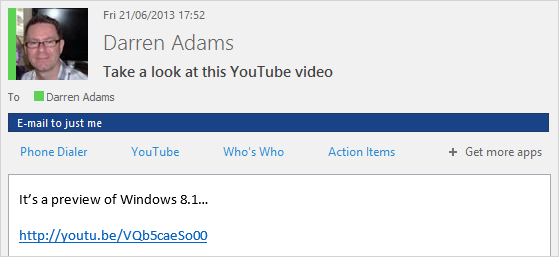Back in November last year I posted about helpful apps in Outlook 2013 – apps which analysed the contents of e-mails and then suggested actions or provided information. Last week I was moved onto Office 365 for e-mail – I now have a 25 GB mail box, and some more of those helpful apps have appeared. A couple of them are Microsoft-internal, but are a good example of what can be added.
Action Items was discussed in the previous post – it looks for things that may be actions and allows you to turn them into a task.
Phone Dialer looks for phone numbers and presents them as a set of numbers that can be clicked on and dialled via Microsoft Lync.
Who’s Who looks at our internal directory and shows details for the people included on the e-mail and their reporting lines.
And finally YouTube… no prizes for guessing what this does, it allows you to play the video in-place inside of Outlook. Click on the image above to see what this looks like.