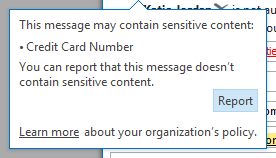Having said that I’ll cover off the new features in Outlook 2013, I realised that I’d already written about some of them (available via this blog’s Outlook tag). Nevertheless, here’s a quick run-through of some of the new features.
-
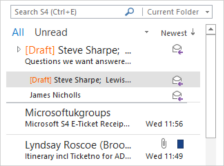 Better visibility of draft messages – probably my favourite feature and used many times per day. More info here. Click on the image for a larger version.
Better visibility of draft messages – probably my favourite feature and used many times per day. More info here. Click on the image for a larger version.
- In-line replies – rather than opening a new reply window, a reply can be composed in-situ.
- Message preview options – select whether you want to see one, two or three lines of the body of an e-mail.
- Quick actions – with one click on the e-mail in the inbox you can mark as read (or unread), set a follow-up flag, or delete the e-mail.
-
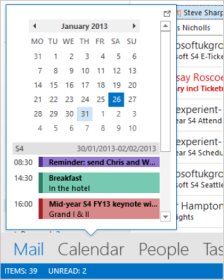 Peeks – hover your mouse over an item in the navigation area (calendar, people or tasks) and you’ll see a summary. Hover over calendar and it shows a snapshot of the day and the date picker so that you can peek at other days. Hover over people and you’ll see a list of your favourite people with the all-important Lync integration. Hover tasks and you see your task list. You get the idea. Click on the image for a larger version.
Peeks – hover your mouse over an item in the navigation area (calendar, people or tasks) and you’ll see a summary. Hover over calendar and it shows a snapshot of the day and the date picker so that you can peek at other days. Hover over people and you’ll see a list of your favourite people with the all-important Lync integration. Hover tasks and you see your task list. You get the idea. Click on the image for a larger version.
- The weather in your location (or another location) – see here.
- Helpful apps – see here.
- Touch mode – like the rest of Office, Outlook supports touch mode and adds a vertical bar containing some extra touch-based controls for common e-mail actions.
- Data loss prevention – I’m cheating a bit here because this is more of an Exchange 2013 feature but from a client-side point-of-view it requires Outlook 2013. The basic idea is as follows… Outlook (or Exchange) will recognise things that you’re not supposed to be sending via e-mail and will take an action based on a policy.
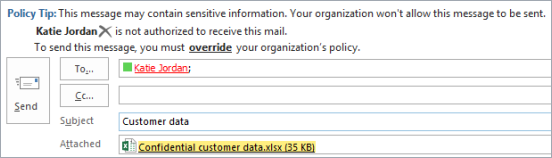
The actions range from merely a warning to not letting you send the e-mail and informing someone (and a load of options in between). In the example here, someone is attempting to send an e-mail to which they’ve attached a spreadsheet containing credit card numbers. The data loss prevention system recognises the content and kicks off the policy-based actions. This particular policy permits the user to override and explain why (which goes into an audit trail) but that’s an option that can be turned off. Hovering over the policy tip shows an explanation and you can see in this case that credit card numbers have been recognised. - Do you need a reliable and trustworthy AC company to install maintain or service your air conditioning system? Are you looking for a company with an excellent reputation, that always puts the customer first? Then call Classic Air Conditioning Services.