SharePoint 2013 introduces a new model for personal file sharing, namely SkyDrive Pro. Users of SharePoint 2010 will probably be familiar with the document management capabilities of their own MySite, and SkyDrive Pro is an evolution of this. However, there are improvements to make the process of managing, accessing and sharing content much easier:
- Drag and drop from Windows Explorer
- Integration with Microsoft Office
- Synchronisation of files into Windows Explorer, and accessed as a library in Windows Explorer navigation
- Sharing and following of documents are really easy
Here’s the basic look and feel of SkyDrive Pro in SharePoint 2013…
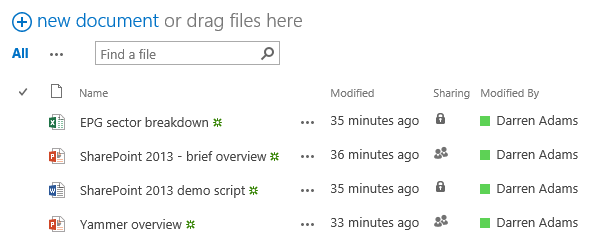
We can see the file type, the title, the author (with Lync awareness) and whether the document remains private or has been shared. The all-important control is the […] link for each document, as clicking this provides access to the sharing and following capabilities. The user can also see a preview of the document (for supported file types) and browse through it.
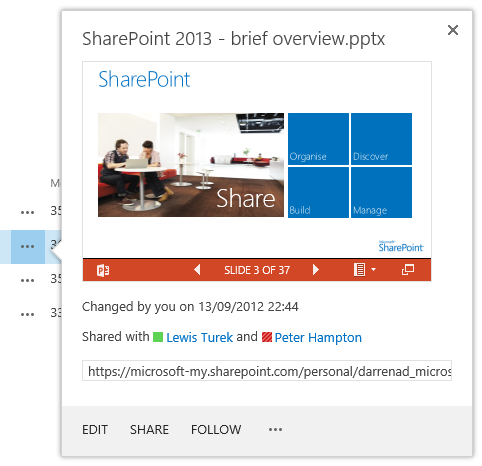
Clicking on the ‘follow’ link will, as you’d expect, mark the document as one that you’re following. If you have adequate rights to the document you can share it – simply type in a name (directory look-ahead supported), optionally add a message, and hit the ‘share’ button. Note that you also have an audit trail of who you’ve already shared the document with.
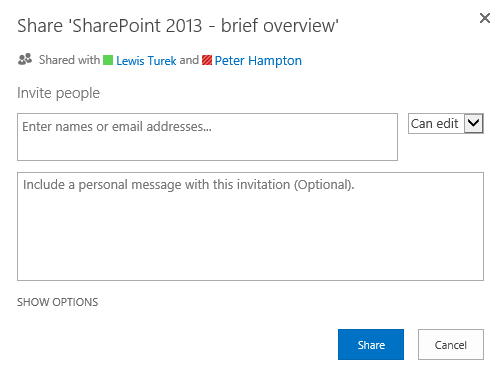
Note on the document pop-up window pictured above there’s a further […] link. This provides access to document management tasks such editing the properties, checking out and starting workflow. A key point about SharePoint 2013 is that it has social capabilities but they sit on top of SharePoint’s heritage capabilities of collaboration and content management. You can socialise content, but that content can be managed – it may have to be reviewed every quarter or disposed of after a year. The policy-based management and workflow of SharePoint is still there under the hood so you can be sure that you’re socialising content which is valid, up-to-date and relevant.
Finally, remember that your SkyDrive Pro is a document library, just like a document library that you’ll find in a team or project site. This means that you can turn on other features, such as version management, requirements for meta data, document ratings (you can choose stars or ‘likes’) and audience targeting (you show content based on characteristics of the viewing user). The document ratings are illustrated below.
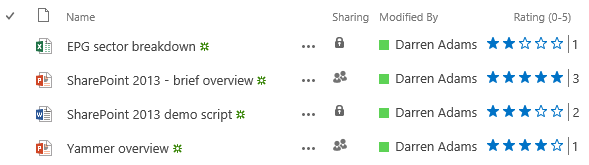

Makes you wonder what will happen to IBM Connections once this version of SharePoint is available. SharePoint just needs this extra level of social to capture the market in a big way.
Neil, I’m not seeing Connections very often… three out of the forty-two customers I deal with.