It’s been quite a Summer for new releases… hot on the heels of Notes / Domino 8.5.2 and Sametime 8.5.1 comes this update to Quickr for Domino. Yesterday we announced that Quickr 8.5 would be available on 13th September 2010 – today I attended our introductory webcast for the new version, so it seems like a good time to run through the improvements and new capabilities…
Performance – version 8.2 boasted some considerable performance statistics, and there’s further leaps with version 8.5. A re-design of the user experience hides the fact that there’s been vast improvements to the architecture under the hood, and it shows on our internal deployment. 8.5 flies in comparison to previous versions.
The rich text editor – the editor is a common component across web-based Lotus products, and supports richer editing than previous versions. Better support for images, tables and rich media such as Flash, and lighter versions can be used where applicable (e.g. comments in the discussion forum).
 The document library – probably the most-utilised element of Quickr, so it deserves extra attention. It has a cleaner and more intuitive layout, and there’s been a focus on speed – both in terms of performance and the steps to create, edit and publish content. Focusing on an individual document, the user interface now resembles the look of Lotus Connections Files, with versions and comments easily visible. Click on the document image for a larger view.
The document library – probably the most-utilised element of Quickr, so it deserves extra attention. It has a cleaner and more intuitive layout, and there’s been a focus on speed – both in terms of performance and the steps to create, edit and publish content. Focusing on an individual document, the user interface now resembles the look of Lotus Connections Files, with versions and comments easily visible. Click on the document image for a larger view.
Uploading of files – now a much more streamlined process featuring a ‘lightbox’ (rather than going through successive screens of options). The upload box allows setting of readership and authorship, providing a granular level of access control.
Discussion forums – another much-used element of Quickr… the user interface has been refreshed, comments are easier to create and view, and important discussion topics can be pinned to the top.
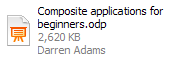 Connectors – they expose the Quickr document libraries into Notes, Windows Explorer, Symphony, Microsoft Office, Outlook and Sametime. Loads of new goodies… Sametime awareness and linkage to chat in the file properties, dragging a file into a Sametime chat to transfer it, and dragging a file into a Sametime 8.5 meeting to share it. The connectors are also supported by that strange Office 2007 ribbon thingy, so you can have full management of Quickr content from Office applications. Click on the file properties image for a larger view.
Connectors – they expose the Quickr document libraries into Notes, Windows Explorer, Symphony, Microsoft Office, Outlook and Sametime. Loads of new goodies… Sametime awareness and linkage to chat in the file properties, dragging a file into a Sametime chat to transfer it, and dragging a file into a Sametime 8.5 meeting to share it. The connectors are also supported by that strange Office 2007 ribbon thingy, so you can have full management of Quickr content from Office applications. Click on the file properties image for a larger view.
Lists – our Quickr Product Manager Dave Kajmo described lists as something that people said was available in SharePoint, so they wanted it in Quickr. Well, the functionality has always been there as custom forms and folders, but it was quite well-hidden. The lists functionality makes it more accessible and adds some major improvements. The process of creating the custom form is far better, and the resulting form has a much better look and feel… same goes for the customisation of the list’s view. You can also create a list from an existing spreadsheet (Open Document Format or Excel).
Enterprise Content Management (ECM) integration – loads of good stuff here, but for me the stand-out feature was the fact that the Quickr connectors honour the ECM’s mandate for metadata. So when a file is checked in, a dialog box will appear and request the metadata. No check-in allowed until the details are provided.
![]() Drag and drop into Notes – this has been available in previous versions, but the Quickr 8.5 connectors will format the resulting link very nicely, as illustrated here.
Drag and drop into Notes – this has been available in previous versions, but the Quickr 8.5 connectors will format the resulting link very nicely, as illustrated here.
Calendars – the new Quickr team calendar is lifted directly from Lotus iNotes, so it now has a tasty look and feel. If you’re a Notes 8.5.1 + user, you can add the Quickr team calendar as an overlay to your own calendar.
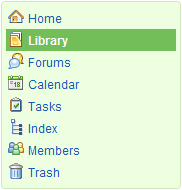 Multi-lingual server – multi-national customers can now take advantage of a single Quickr server to serve users in any country. The language that displays in the browser is simply based on the browser’s language settings. The demo this afternoon showed switching from English to Japanese on the fly.
Multi-lingual server – multi-national customers can now take advantage of a single Quickr server to serve users in any country. The language that displays in the browser is simply based on the browser’s language settings. The demo this afternoon showed switching from English to Japanese on the fly.
There is more (admin, analysis, enhanced third-party authentication, and, oooh, a Linux server), but I want to go to bed in a minute. I’ve showed you some small snippets of the Quickr user interface, but I’ll leave you with a bigger view of the document library – click on the navigation panel to the right.

I believe that there might also have been a new releases of WebSphere Portal and Lotus Web Content Management ( version 7 ) on September 1st, so it has indeed been a GREAT summer for new releases.
LoL, Dave
@Dave… you are correct, but I have to admit that I don’t have so much experience of those products so I’m less likely to blog about them.
There’s also been an 8.5 release of Quickr for WebSphere Portal which, as with the Domino-based release, has some big improvements and lots of new features.