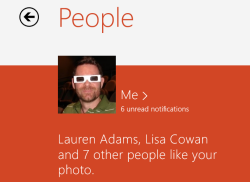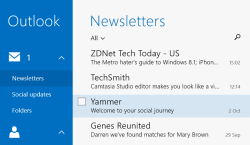If you’ve upgraded to Windows 8.1 (the general availability code, not the preview) you’ll now be the happy owner of some updated ‘modern’ apps. Yes, modern apps, because we can’t use the Metro moniker any more and no-one came up with a good replacement name (other than TIFKAM, and I’m sure you can work that out).
Click on the images to see the larger versions.
If you were a Windows 8.0 user you’ll probably know that the People app (which I call the people hub) drew together interactions from a number of sources – Facebook, Twitter, LinkedIn, Skype, Microsoft Live, Google and Outlook. It not only acts as a contact list but also as a social hub. If you look at a person who you follow or are friends with on Facebook, Twitter and LinkedIn (just to take those three as an example), you can see their social updates in one place… you don’t have to visit three separate apps or sites (Windows Phone does this too).
There’s no big new features in the new version of the app, it’s just far better laid-out, easier to navigate and easier to see updates. On the start screen, this is one of the apps for which you can go large.
The mail app was, if I’m honest, a rather maligned aspect of Windows 8. Personally I thought it was okay, but it certainly did favour a touch-screen. Thus it was due an overhaul, and it’s been fairly major. The improved looks are just for starters:
- The improved navigation pane allows you to access folders and also a view for newsletters and social updates – if you identify a new source of either, simply drag the e-mail into one of the views and elect to have subsequent e-mails deposited in that view
- You can also see e-mails from favourite contacts
- Sweeping – options for reducing the amount of e-mail from a sender
- Dragging and dropping e-mails into folders
- Opening e-mails in new windows allows you to place two e-mails side-by-side, or another app next to an e-mail
- Improved draft support, including the big orange draft indicator seen in Outlook 2013
- An improved tool-bar for rich text editing