Scrapple is a neat side-bar plug-in for Lotus Notes, a place where you can keep little fragments (scraps) of information that you use time and time again. It’s very simple to use… to save a scrap of info, you simply highlight it and drag and drop it into the Scrapple panel. By the way, that drag and drop works from anywhere you can grab some text, not just within Notes. To use a scrap, you just drag and drop it from the panel. You can also drag a Notes document into Scrapple, and then drag it out again to form a doclink back to the original document.
Typically I use Scrapple for stuff like IBM location addresses, and also the explanation I provide many times a week as to why I’m not the person who will assist some excited new iPhone or iPad owner obtain a Traveler account and get it set up. If you were one of those people, and you felt like you received a canned response… you’re right, you did. Get over it.
Today I realised another great use for Scrapple. For reasons we won’t go into, I had to schedule about twenty-five conference calls over the next two weeks. You can imagine what an enormous amount of fun this was. Thankfully for my invitees, I’m not one of those people who considers it necessary to include a phone number for every country on the entire effin’ planet for a UK-only audience (but you never know, just for the fun of it, one day I may dial into a call using the Cayman Islands number). But I did have to include the UK paid-for and toll-free numbers, and the participant pass-code, and the Irish numbers for a couple of calls.
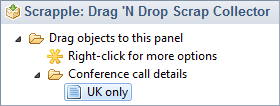 Scrapple made this easier, because the first thing I did was entered the call details into scraps in the side-bar, and then just dragged in the one I needed for each invite. Finding suitable free-time for twenty-five calls was the bigger challenge.
Scrapple made this easier, because the first thing I did was entered the call details into scraps in the side-bar, and then just dragged in the one I needed for each invite. Finding suitable free-time for twenty-five calls was the bigger challenge.
Click on the image to see a larger version.
Scrapple was written by the awfully talented Julian Robichaux of SNAPPS and is available from SNAPPS’ on-line widget catalog.
