It’s been a couple of days since I upgraded my BlackBerry Bold 9700 to OS6, so time enough to provide a quick summary of what’s new and improved.
 The home screen provides easy access to a number of BlackBerry functions and is more customisable. You can do more with the home screen, such as set the number of rows of applications (none, one or two), scroll between different sets of applications (favourites, frequently-used, media), and start a search just by typing some characters. Clicking in the update area provides a drop-down showing new messages, up-coming appointments and phone events. Click on the image for a larger view.
The home screen provides easy access to a number of BlackBerry functions and is more customisable. You can do more with the home screen, such as set the number of rows of applications (none, one or two), scroll between different sets of applications (favourites, frequently-used, media), and start a search just by typing some characters. Clicking in the update area provides a drop-down showing new messages, up-coming appointments and phone events. Click on the image for a larger view.
Social feeds – a new application which provides quick access to notifications from a number of social applications (most notably Twitter and Facebook) and RSS feeds. Quite nice, but more of a convenience factor to go into one application rather than several. Please note that you must have the applications installed.
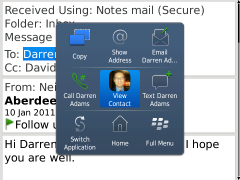 Updated applications – all of the core standard applications (e-mail, calendar, contacts, text messages) have been updated, some with more impact than others. E-mail seems to have got not much more than a refresh of the user interface, but then I noticed follow-up flags on the menu – is that new? One thing that is new is the pop-up options available when clicking on certain items, such as a name (see screenshot, click for a larger view).
Updated applications – all of the core standard applications (e-mail, calendar, contacts, text messages) have been updated, some with more impact than others. E-mail seems to have got not much more than a refresh of the user interface, but then I noticed follow-up flags on the menu – is that new? One thing that is new is the pop-up options available when clicking on certain items, such as a name (see screenshot, click for a larger view).
Contacts have received a substantial update, showing recent activity history and also social feed information (for example, view the contact and you’ll see their latest Facebook update). Text messaging continues with the ‘conversational mode’ introduced in OS5, but lays out the conversation better by clearly showing your texts versus your contact’s replies.
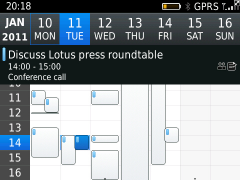 The calendar also gets a face-lift. It’s difficult to get a good calendar interface on a small screen, particularly when looking at a week, but I think RIM have done as good a job as possible. It’s much easier to navigate and the improvement to viewing squashed-up overlapping appointments is significant.
The calendar also gets a face-lift. It’s difficult to get a good calendar interface on a small screen, particularly when looking at a week, but I think RIM have done as good a job as possible. It’s much easier to navigate and the improvement to viewing squashed-up overlapping appointments is significant.
Media – I’ve never used a BlackBerry as a music player, but the functionality looks good. The layout for accessing images is improved, and scrolling through them feels pretty speedy.
Web browser – I’ve never been a big browser user on the BlackBerry, only occasionally to find addresses and look at football scores. There’s a new ‘home page’ which makes your bookmarks easily-accessible. Nice, but no big thing.
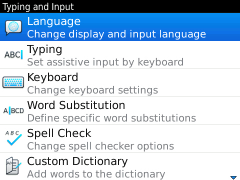 There’s other nice touches – everything under the Options icon is categorised and illustrated, and the underlying options are better laid-out. The camera is also improved, providing easier access to the flash and options for ‘scenes’ (presets for certain light and subject-matter conditions).
There’s other nice touches – everything under the Options icon is categorised and illustrated, and the underlying options are better laid-out. The camera is also improved, providing easier access to the flash and options for ‘scenes’ (presets for certain light and subject-matter conditions).
All-in-all BlackBerry OS6 is a very worthwhile update. As with any upgrade you should back up your data first and ensure that you have a technical support route should anything go wrong. Or you could just do what I did and upgrade without considering the consequences, which worked out fine (on this occasion).

Well I’m certainly glad you like OS6. A lot of work has gone into it. Rest assured that we will continue to update and push the boundaries on our OSes. And if you have any suggestions, you know where to send them. 🙂