Fact #1 – I never read manuals or instructions. So I merrily downloaded the Ubuntu 9.10 installation ISO, created a CD and then set about upgrading my 9.04 installation. And then I got to the options… install as a separate partition or erase the current installation and install the new version? Neither thanks, I want to upgrade. It was then I checked the Ubuntu site and realised that the upgrade option was a separate download.
But actually there was an easier option… just go to the Update Manager in the Ubuntu System Administration, check for updates and then let it do it’s thing. And that’s what I did. It took a couple of hours, but only because I was doing other things (it was a day off work) and there were some OK buttons that were required to be pressed. The process said the final part would take about four hours but actually completed in about fifteen minutes… not a terribly good estimation, but better than estimating fifteen minutes and taking four hours I guess.
Overall impressions… excellent, a big improvement on version 9.04. It doesn’t really look any different, but the performance is much better, especially things like the screen redraw which were awful with 9.04 because of the display drivers for the ThinkPad W500. Now the display performance is great (better than Windows XP on the same laptop) and I can use the advanced wobbling screen effects. Suspend and resume (always previously unreliable) seem to work fine. Overall 9.10 feels much more polished.
So what about the Canonical claim that configuring via the command prompt is a thing of the past? I think if you properly understand the Synaptic Package Manager then you are very likely to avoid the dreaded Terminal. Although I did resort to the command prompt to upgrade Notes to version 8.5.1 I could actually have avoided it. My Linux knowledge let me down, but doesn’t that tell us that it’s still not as user-friendly as it could be? I never had any such issues with the Apple Mac which I felt at home with instantaneously.
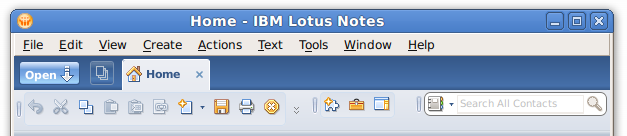
The other negative is that the ThinkPad’s trackpad is permanently on (aarrrggh, I hate the thing) and there’s no way in Ubuntu to turn it off. I tried creating a configuration file (following advice from a tip on the Interweb), but that didn’t work. So I’ll have to turn the trackpad off at the BIOS level.
On the positive side Ubuntu 9.10 is packed with great utilities, the WiFi is a doddle to configure, and time from cold boot to ready is extremely quick. Both navigation and the customisation to get your own comfortable look and feel are very easy. It seems like a very viable client platform growing in maturity, and I hope it gets some serious consideration from companies who are looking at the costs of upgrading to Windows 7.

Of course, the things that matter are time to become productive/familiarity, reliability, = cost of support and which applications run on it. That’s why Microsoft need Silverlight/Win to succeed to continue to dominate the corporate desktop OS in the RIA era.