 Outside it’s August, even though the weather has been a bit September-ish, even October-ish, at times. But for collaboration guru Stuart McIntyre, today was like Christmas… although to be more accurate it should be Christmas next week as IBM Lotus Connections 2.5 will be released on 28th August. Like a small lad unwrapping presents, Stuart has been twittering and blogging about the new release during today – and like him I’m excited too.
Outside it’s August, even though the weather has been a bit September-ish, even October-ish, at times. But for collaboration guru Stuart McIntyre, today was like Christmas… although to be more accurate it should be Christmas next week as IBM Lotus Connections 2.5 will be released on 28th August. Like a small lad unwrapping presents, Stuart has been twittering and blogging about the new release during today – and like him I’m excited too.
Yes, I am excited, even though we’ve been using Connections 2.5 internally for a number of months. Our Connections deployment was upgraded half-way through the work on my Lotusphere Comes To You preparation – I should know, I had to re-record some of the presentation to incorporate the new features. So if you saw that presentation at one the three events, that was a preview of the new version. There’s two new major additions and heaps of improvements to the existing capabilities, so what follows is a quick tour.
 Firstly, the major new additions are Files and Wikis. Files allows you to share files, either to everyone for public consumption or for targeted individuals. A file depositor has their own file space, they can tag the files, they see how many times a file has been downloaded, and also add them to ‘collections’ (something you’ll also find in LotusLive Engage). Collections are rather nifty as they allow you to package up a number of files to share with other people, and they can easily see the set of files rather than having to sift through the others to find them. Click on the Files image on the right to see a screenshot. Consumers of information can recommend files (nice for other people as they can see which have been downloaded and have been useful) and leave comments.
Firstly, the major new additions are Files and Wikis. Files allows you to share files, either to everyone for public consumption or for targeted individuals. A file depositor has their own file space, they can tag the files, they see how many times a file has been downloaded, and also add them to ‘collections’ (something you’ll also find in LotusLive Engage). Collections are rather nifty as they allow you to package up a number of files to share with other people, and they can easily see the set of files rather than having to sift through the others to find them. Click on the Files image on the right to see a screenshot. Consumers of information can recommend files (nice for other people as they can see which have been downloaded and have been useful) and leave comments.
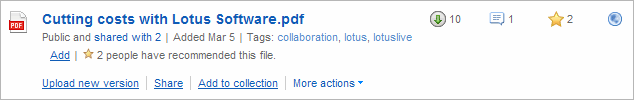
I may have mentioned it before, but I hate file attachments in e-mails – they clog up your inbox and constantly make you have to deal with your mail quota. It’s causes ME work when some thoughtless colleague dumps a huge attachment in an e-mail – their bad habit becomes my problem. This is why I love Files… more frequently now we’re uploading files and adding the URL to an e-mail, or letting the action of sharing notify the recipient. It’s better for the e-mail infrastructure and it’s better for co-ordination of content.
 The new Wiki service really does what you’d expect it to – it allows you to create multi-page wikis, control the membership and editorship, and track changes in the versions created as the team works on the documents. Click on the Wiki image on the left to see a screenshot.
The new Wiki service really does what you’d expect it to – it allows you to create multi-page wikis, control the membership and editorship, and track changes in the versions created as the team works on the documents. Click on the Wiki image on the left to see a screenshot.
As well as these two new major components there are significant updates to some of the existing Connections components. The home page now has a number of interfaces to suit the preference and needs of the user – they can look at the Twitter-like update page, the ‘Discover’ page (which provides not just status updates but any public items updated within any of the Connections components), ‘Watchlist’ – updates from specific colleagues of your choosing – and also the updated ‘My page’ which provides customisation by dragging and dropping of widgets.
Profiles also display a Twitter-like status page and allow you to leave comments against the status of people in your network. The layout has been improved, and it’s easier to see your colleague’s communities, bookmarks, blogs, activities and files. Dogear has now been renamed to ‘Bookmarks’ – apparently Dogear wasn’t translating very well into non-English languages, and Bookmarks really does what it says and doesn’t need much explanation.
 Personally I’m most fond of the improvements to Communities, and I think this is where the most useful improvements have surfaced. In version 2.0 a community was largely a list of people with some bookmarks, feeds and perhaps a discussion forum. In version 2.5 it’s fully embraced the concept of the ‘landing page’ – you land on this page and you can quickly see the important items for the community you’re a member of.
Personally I’m most fond of the improvements to Communities, and I think this is where the most useful improvements have surfaced. In version 2.0 a community was largely a list of people with some bookmarks, feeds and perhaps a discussion forum. In version 2.5 it’s fully embraced the concept of the ‘landing page’ – you land on this page and you can quickly see the important items for the community you’re a member of.
Click on the Community image (other there on the right) for a screenshot.
I run a community internally (Messaging & Collaboration Resources for NE Europe) and anyone coming to the community page can easily see the most recent blog entries (containing important news), the important files which I shared, the most important bookmarks and feeds, a discussion forum, and any wikis we’re using. I could also add an Activity for the entire community to participate in.
There’s loads of other improvements and additions, but I think that’ll do for an overview. So where does this put Connections in the market? Well, you may recall that at the Enterprise 2.0 event in Boston in June 2008, IBM Lotus wiped the floor with Microsoft – SharePoint didn’t stack up against Connections’ strong social collaboration capabilities. Analysts and press agreed that IBM Lotus were at least a year ahead. To my knowledge, SharePoint hasn’t boosted it’s social collaboration capabilities since, but here’s a major update to Connections… so I’d say that puts us a lot more than a year ahead of Microsoft.
