This June sees the release of IBM Lotus’ new suite of social software solutions entitled Connections. It comprises of five components:
- Profiles – who I am
- Communities – what I’m interested / skilled in
- Blogs – what I know
- Bookmarks – what I’ve discovered, what I’d like to share
- Activities – what I’m working on
In IBM we’ve been using much of this technology for a long time. Profiles is based on IBM’s own BluePages solution – this is the most widely-used application in IBM, providing not only basic information (phone number, e-mail address, location, reporting structure, etc) but also information about skills, interests and business relationships.
We’re also a well-established blogging community with more than 27,000 active blogs. I’ve heard people argue the merits of corporate blogging – personally I think it’s a great thing within an organisation to give people the platform to air their thoughts, solicit feedback and generate a debate. My colleague Brendan Tutt and I discovered this during Lotusphere in January when we performed (almost) live blogging during sessions to keep our colleagues back in the UK up-to-date with announcements and product information. One particular blog entry, ironically covering the business value of social software, sparked a heated debate. For a while it was the most-read and commented-upon blog entry in IBM. More important were two other factors – firstly we gained some valuable opinions about how we could approach the market with this new solution. Secondly we widened our ‘social’ circle inside IBM through starting dialogues with new colleagues who had added comments.
One other thing strikes me about blogging (and here’s where the Connections solution adds value) – imagine being a senior member of an organisation… a CEO or Vice President… and being able to gain an insight as to what your staff are discussing, what the hot topics are, and which subjects they found most interesting. That’s an alternative way of spotting trends… not trends from structured data, but trends in human knowledge and innovation. It’s a compelling thought.
Social bookmarking… it’s there on the web with tools like del.icio.us and Digg. I think there’s a number of ways this can be used. My approach is to share the links to content that people ask me for on a regular basis – so I encourage people to look at my bookmarks, drill down on a tag, and they should be able to find what they’re asking me for. Other people bookmark anything useful that they come across, and provided that they use tags sparingly and accurately this is also a good approach. In my opinion, bookmarks in IBM have become a better way to search for something than using our Intranet search. For example, if I search on the word ‘linux’ the Intranet will return over 200,000 results. If I search the bookmarks for linux, I get just over 4,000 results. But the chances are that I’ll be able to find what I’m looking for using those 4,000 results by drilling down into the relevant tags (rather than sifting through 200,000 search results). The added bonus is that I’ll also discover people who have an affinity to Linux.
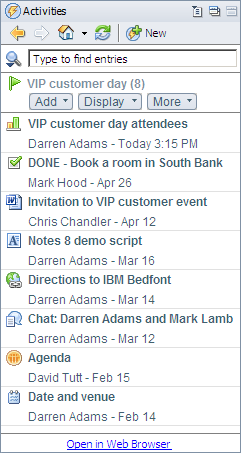 Finally, but by no means least, activities. What is an activity? It’s something you do with a team of people – a project, a deliverable, perhaps an event. Activities can be short or medium-term (something long-term might warrant a TeamRoom or Quickr place) and are probably ad-hoc in nature (although templates can be used for repeated activities). However, for me the compelling factor about activities is that they tend to contain or require lots of different chunks of information that traditionally originate and sit in different solutions or places. Let’s take an example of putting together a customer event – what information are you going to collect along the way? E-mails, calendar appointments, tasks, instant messages, files (documents, presentations, spreadsheets), links to web pages, agendas, contacts, ad-hoc notes… lots of different stuff that tends to sit in different places and often isn’t easily shared. An activity drags these items together and makes them available to the team.
Finally, but by no means least, activities. What is an activity? It’s something you do with a team of people – a project, a deliverable, perhaps an event. Activities can be short or medium-term (something long-term might warrant a TeamRoom or Quickr place) and are probably ad-hoc in nature (although templates can be used for repeated activities). However, for me the compelling factor about activities is that they tend to contain or require lots of different chunks of information that traditionally originate and sit in different solutions or places. Let’s take an example of putting together a customer event – what information are you going to collect along the way? E-mails, calendar appointments, tasks, instant messages, files (documents, presentations, spreadsheets), links to web pages, agendas, contacts, ad-hoc notes… lots of different stuff that tends to sit in different places and often isn’t easily shared. An activity drags these items together and makes them available to the team.
Now, if you like the sound of that, consider this… wouldn’t it be great if your colleagues stopped e-mailing file attachments to you and put them in a central shared place, a place that existed in the context of what you’re working on? You bet. One thing I have found is that if I raise that subject with any size of audience, most people will nod in agreement that this is a good thing.
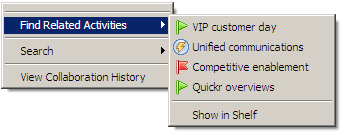 There’s more good news for anyone who’s a Notes user (a good position to be in with Notes 8 arriving soon). Notes 8 provides integration with activities. You can see your activities in the sidebar, you can drill down into an activity and see it’s content. You can grab an attachment from within an e-mail and drop it straight into an activity (thus sharing it with the team). You can end a Sametime chat by clicking on the activity icon and capturing the transcript in an activity. And (this is really clever) you can click on someone’s name (the sender of an e-mail for example) and see a list of the activities that you and that person have in common. Business value? Yes. Cool? Absolutely.
There’s more good news for anyone who’s a Notes user (a good position to be in with Notes 8 arriving soon). Notes 8 provides integration with activities. You can see your activities in the sidebar, you can drill down into an activity and see it’s content. You can grab an attachment from within an e-mail and drop it straight into an activity (thus sharing it with the team). You can end a Sametime chat by clicking on the activity icon and capturing the transcript in an activity. And (this is really clever) you can click on someone’s name (the sender of an e-mail for example) and see a list of the activities that you and that person have in common. Business value? Yes. Cool? Absolutely.

I always preferred ‘People, Places, Things’. Ah the good old days… 🙂
Great post Darren, a really useful summary. Have linked to it from my blog if that’s ok?