Here at dadams.co.uk we’re always quick to bring the news of new tech… oh, hang on, the Amazon Echo has actually been available for more than two years. Okay, well, the Adams household acquired one about a month ago. We don’t have a dog named Alexa, which means the Echo doesn’t have to tell us it doesn’t understand the question when we tell the dog (which isn’t called Alexa) to go out for a number two. If the dog was named Alexa, we could change the Echo’s call sign to Echo, Amazon or Computer… but not a custom name like Maureen, or as one of my colleagues suggested, Bitch. Okay, I’m glad we’ve cleared up the naming issue.
What’s in the box? The Echo unit and a power supply. That’s it. Oh, and some little ‘get started’ guides.
Easy setup? Very… as long as you have a mobile device which runs the Alexa app. The Alexa app runs on iOS and Android, so I carefully and quietly put my Windows phone back in its case and went to retrieve my Android tablet from upstairs. The Echo found the WiFi in the house, the app realised the Echo was trying to connect and asked for the password.
 The Alexa app allows you to add ‘skills’, connect to services and add accounts. The first account to be added was the main reason for actually buying the Echo, and that was Spotify. We’ll come back to this later. In addition to Spotify I added the following:
The Alexa app allows you to add ‘skills’, connect to services and add accounts. The first account to be added was the main reason for actually buying the Echo, and that was Spotify. We’ll come back to this later. In addition to Spotify I added the following:
- My Office 365 account – having done so I can ask Alexa “when is my next meeting?”, “what’s in my diary tomorrow?” and “what am I doing on Friday?”
- My favourite football team – now if I ask for a sports update, it tells me the latest depressing Arsenal news (which will hopefully soon include news of Wenger’s departure and the signing of Romelu Lukaku) – you can also ask “when is Arsenal’s next match?” which provides a detailed response
- My commute in the car, home to work destination
- A list for adding to-dos and shopping items (includes having to set up an account in a supported list app such as Todoist – would be nice if Wunderlist was supported) – “Alexa, add Jaffa Cakes to my shopping list”
- TuneIn Radio – “play Radio 2 on TuneIn”
Without adding any additional skills, the Echo can answer a number of questions or react to various voice prompts:
- “Alexa, tell me a joke” – none of which have been particularly funny
- “Set a timer for 15 minutes” and “set an alarm for 6AM” (which will wake the dogs up, not me, because the Echo is in the kitchen)
- “What will the weather be like in New York tomorrow?” and “will I need an umbrella in London today?”
- “Convert 5 miles to kilometres” and various other conversions
- “Who is Donald Trump?” – a polite answer is provided
- “How old is Whitney Houston?” – I know, she threw a seven, so the Echo told me when she passed away and how old she was
- “What’s the latest news?”
- “How old is the Earth?” – the answer will come as a disappointment to Young Earth Creationists
- “What’s the time in Seattle?” – there’s no point in asking about the weather in Seattle, it’s raining, I know that without asking
- “When is Good Friday this year?”
- “What’s the square root of 93?” and “multiply 2.4 by 7.6”
- “What’s the atomic number of lithium?”
- “What is a panda?”
- “What year was The River by Bruce Springsteen released?”
- “Who is the lead singer of Minus The Bear?”
- “What’s the population of Lithuania?” and “what’s the capital city of Bulgaria?”
- “Who starred in the movie High Anxiety?”
- “How do you make a pancake?”
- “What day of the week was 17th January 1967?”
- “When was the Battle of Hastings?” and “when did the Titanic sink?”
- “How many people died on the Titanic”?
Okay, I think you get the point. There are, however, some limitations. I’m not talking about the unsupported commands that the current Mrs Adams issues (“Alexa, do the ironing”), I’m referring to some questions that you might reasonably expect to work, but don’t. For example:
- “What time is high tide at West Wittering?”
- “How do you get tea stains out of cotton?”
- “How many calories should a man consume per day?”
- “What’s the Microsoft stock price?”
I mentioned skills – these are basically (I’m going to call them) web services created for the Echo to work as a voice interface. You can add these via the Alexa web site or the app. There’s loads to choose from, although the selection that could be described as ‘really useful’ is limited. I’ve enabled:
- National Rail Enquiries – you can set a default home and destination station, and ask it to check your commute – you can also ask it to plan a journey; however, it is rather limited and you can’t ask it to check your commute tomorrow morning (it will always give you details on the next couple of trains)
- Translated – “Alexa, ask Translated how you say ‘my hovercraft is full of cheese’ in Hungarian”… and it works
- TV Guide “Alexa, ask TV Guide what’s on at 8PM tomorrow” or “ask TV Guide to find Family Guy”
It would be great if there was a skill to allow you to ask the Echo to record something on Sky – it would also be great if I could win the lottery, but that doesn’t mean it going to happen.
Okay, let’s get on to Spotify. I should also mention that the Echo (unsurprisingly) supports Amazon Music, but as I already had an account I activated Spotify straight away and set it to be the default music service. The first thing I’ll say is that it’s worth setting up Spotify playlists, because you ask can the Echo to play these. Because Spotify is the default music service I don’t have to specify Spotify, but it’s a good idea to do so when asking it for a Spotify radio station so there’s no confusion with ‘actual’ radio stations. So, some of the Spotify commands are as follows:
- “Play the Darren’s oldies playlist”
- “Shuffle”
- “Pause” and “resume”
- “Play 70s radio on Spotify”
- “Play hits of the 80s”
- “Play Smashing Pumpkins” (plays a selection of their songs)
- “Play Cultosaurus Erectus” (plays the 1980 album by Blue Öyster Cult) – not just that album, obviously
- “Play some pop / rock / classical / reggae music”
- “Play some 70s rock”
- “Play some love songs”
- “What’s this song?”
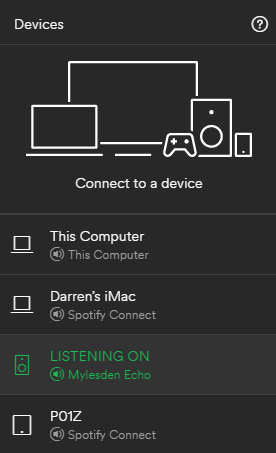 If you’re running the Spotify application on Windows or a Mac, or Android (and probably iOS, haven’t tried that) you can select the output device for the music, including the Echo… this allows you to surprise people in the kitchen with a sudden burst of music, and also to control the Echo’s Spotify output without talking to it. We only have one Echo, but I strongly suspect that if you had multiple Echo units or Dots (the smaller version) they would also appear on the device list.
If you’re running the Spotify application on Windows or a Mac, or Android (and probably iOS, haven’t tried that) you can select the output device for the music, including the Echo… this allows you to surprise people in the kitchen with a sudden burst of music, and also to control the Echo’s Spotify output without talking to it. We only have one Echo, but I strongly suspect that if you had multiple Echo units or Dots (the smaller version) they would also appear on the device list.

